Safety and security
| There are no user-serviceable parts inside the nShield Edge. Any attempt to dismantle the nShield Edge results in any remaining warranty cover, the maintenance and support agreement, or both being rendered void. |
To help maintain security:
-
Always inspect the USB cable and the nShield Edge before use, specifically the Entrust logo hologram in the tamper window shown below. (The nShield Edge Developer Edition does not have a hologram and tamper window.) If there are any signs of tampering, do not use the cable and the nShield Edge.
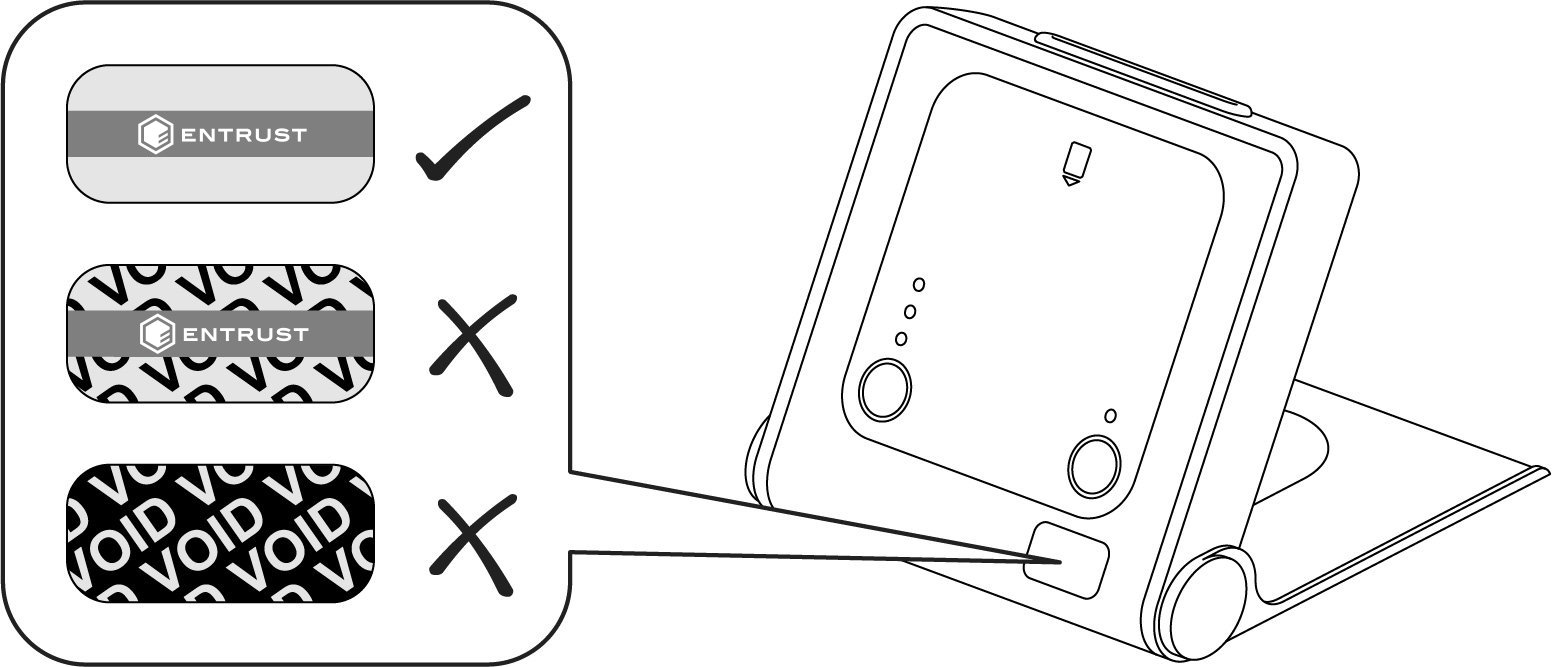
-
Where possible, use the lock slot of the nShield Edge to secure it to a desk with a compatible lock (not supplied).
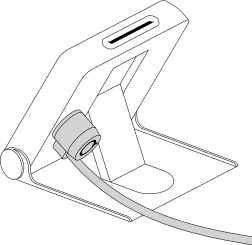
-
Never store or carry smart cards with the nShield Edge.
-
Protect your passphrase in line with your organization’s security policy.