Using the nShield Trusted Verification Device
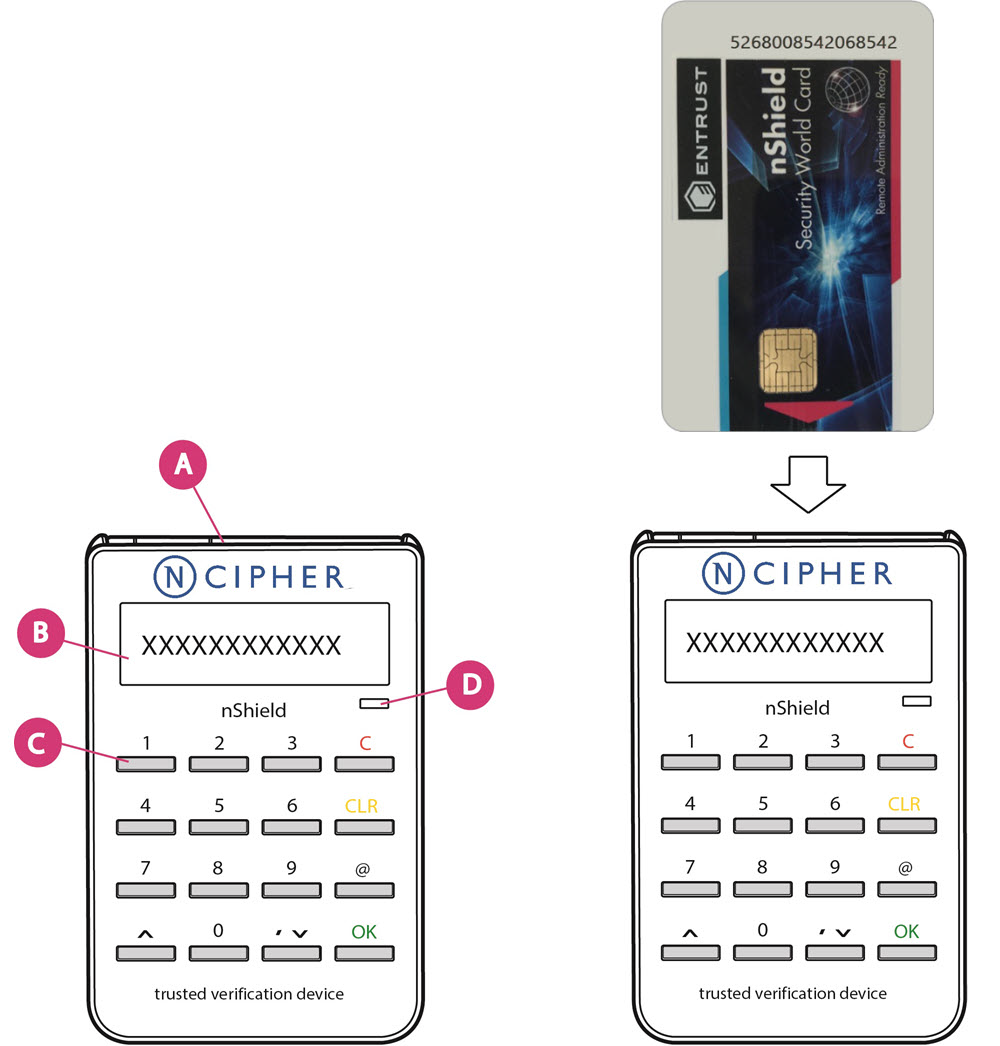
| Item | Description |
|---|---|
A: Card slot |
For inserting a smart card into the TVD, the chip on the card should face the user and inserted first into the card slot. |
B: Display |
Displays the ESN of the HSM. |
C: Keypad |
|
D: Status LED |
The status LED will flash when the TVD:
|