Front panel controls
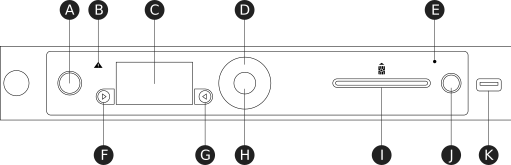
| Key | Description |
|---|---|
A |
Power button |
B |
Warning LED (orange) |
C |
Display screen |
D |
Touch wheel |
E |
Status indicator LED (blue) |
F |
Display navigation button (left) |
G |
Display navigation button (right) |
H |
Select button |
I |
Slot for smart cards |
K |
USB connector |
For more information about the user interface, including the front panel controls, see the nShield 5c User Guide.

Use the touch wheel to change values or move the cursor on the display screen. To confirm a value, press the Select button.