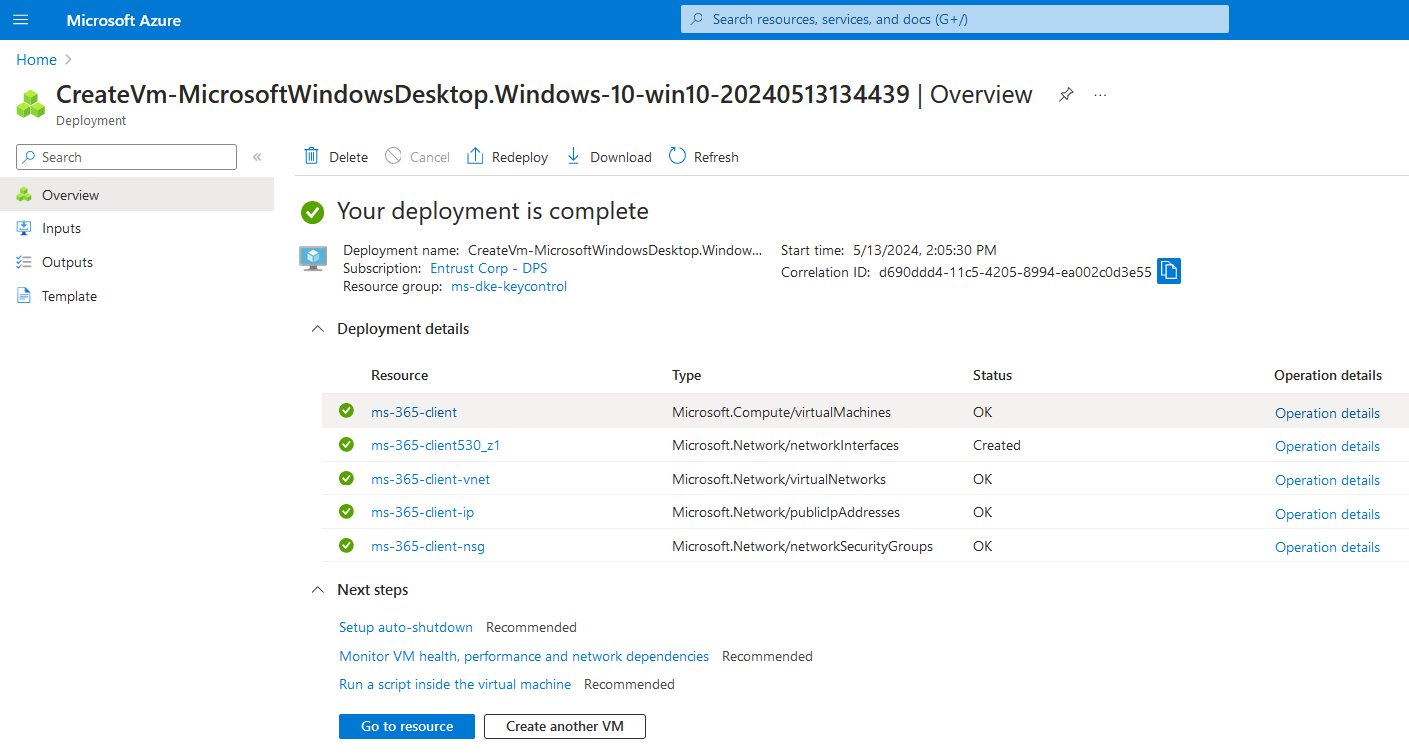Deploy a Microsoft 365 client computer
For the purpose of this integration, the Microsoft 365 client computer was deployed as a VM in Azure. You can also use an existing Microsoft 365 client computer.
Create a Microsoft 365 client computer
-
Sign in to the Azure portal https://portal.azure.com/#home with any valid account.
-
Navigate to Virtual Machines and create the Microsoft 365 client computer.
For example:
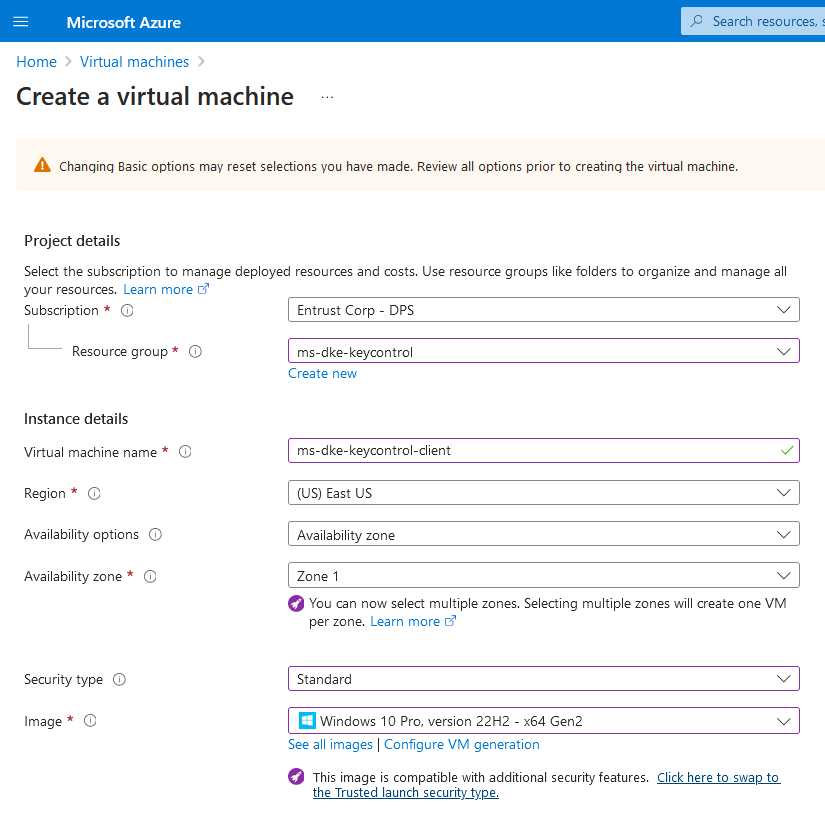
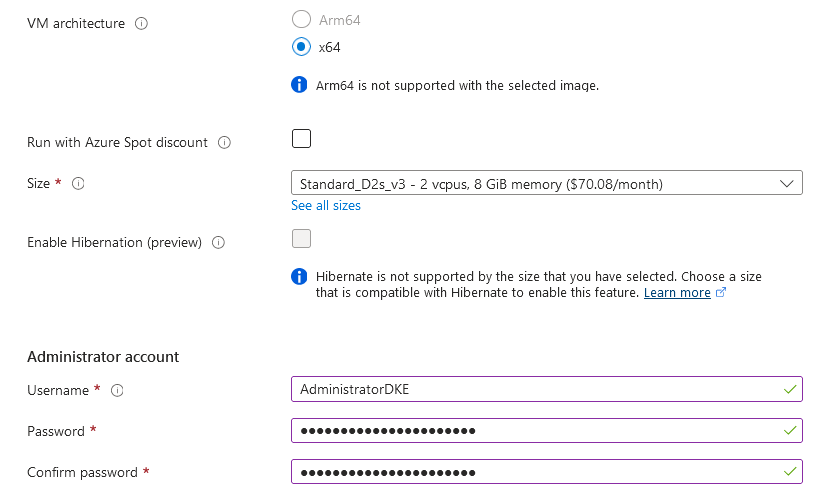
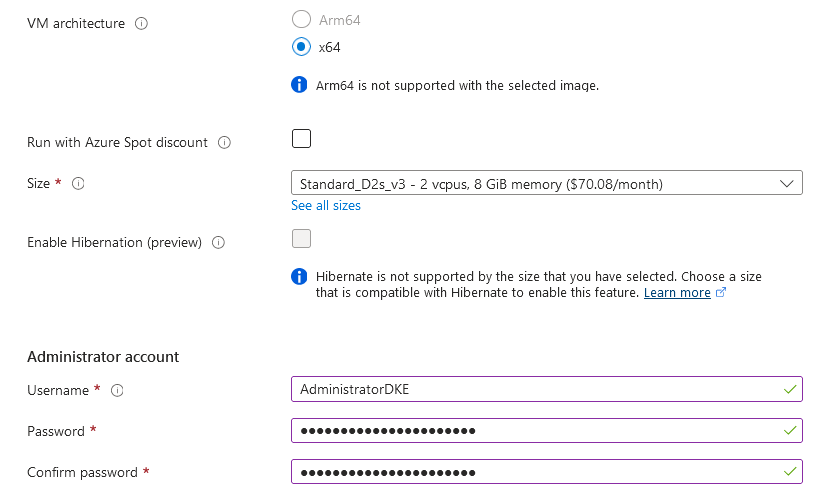
-
Notice the VM created.