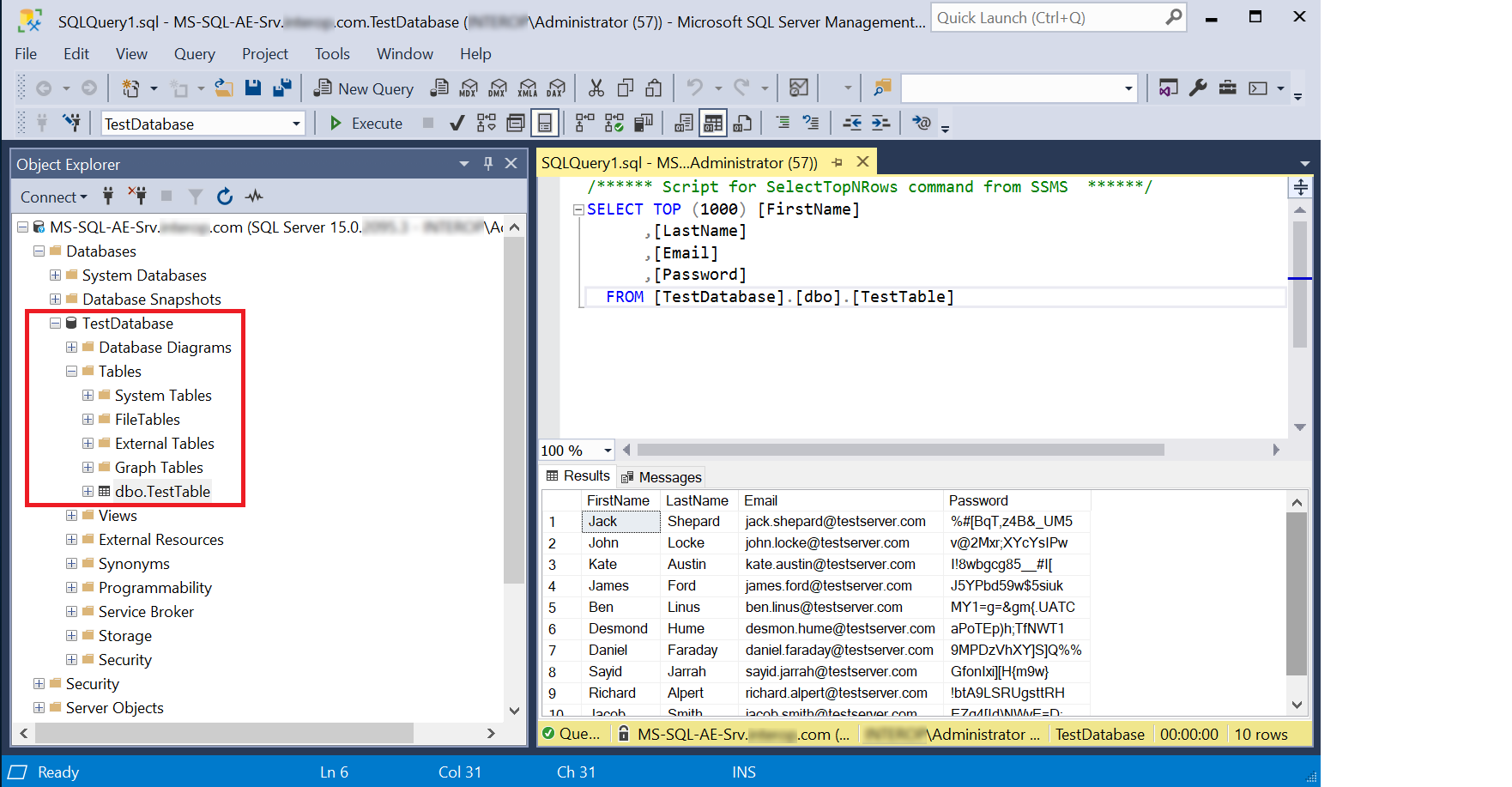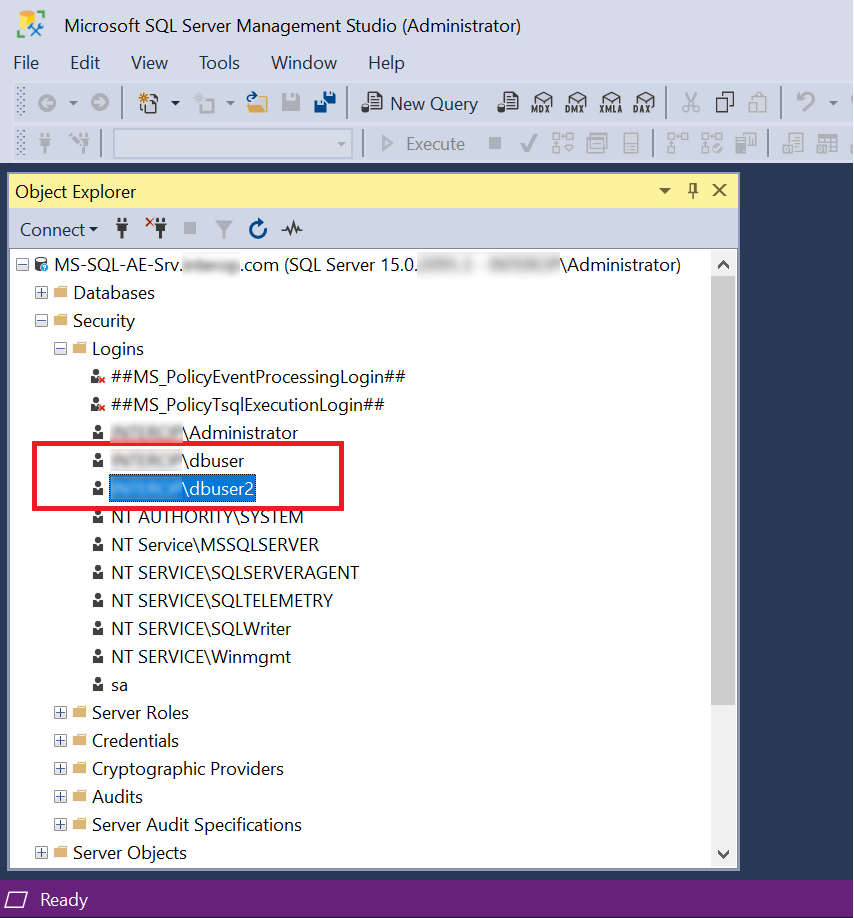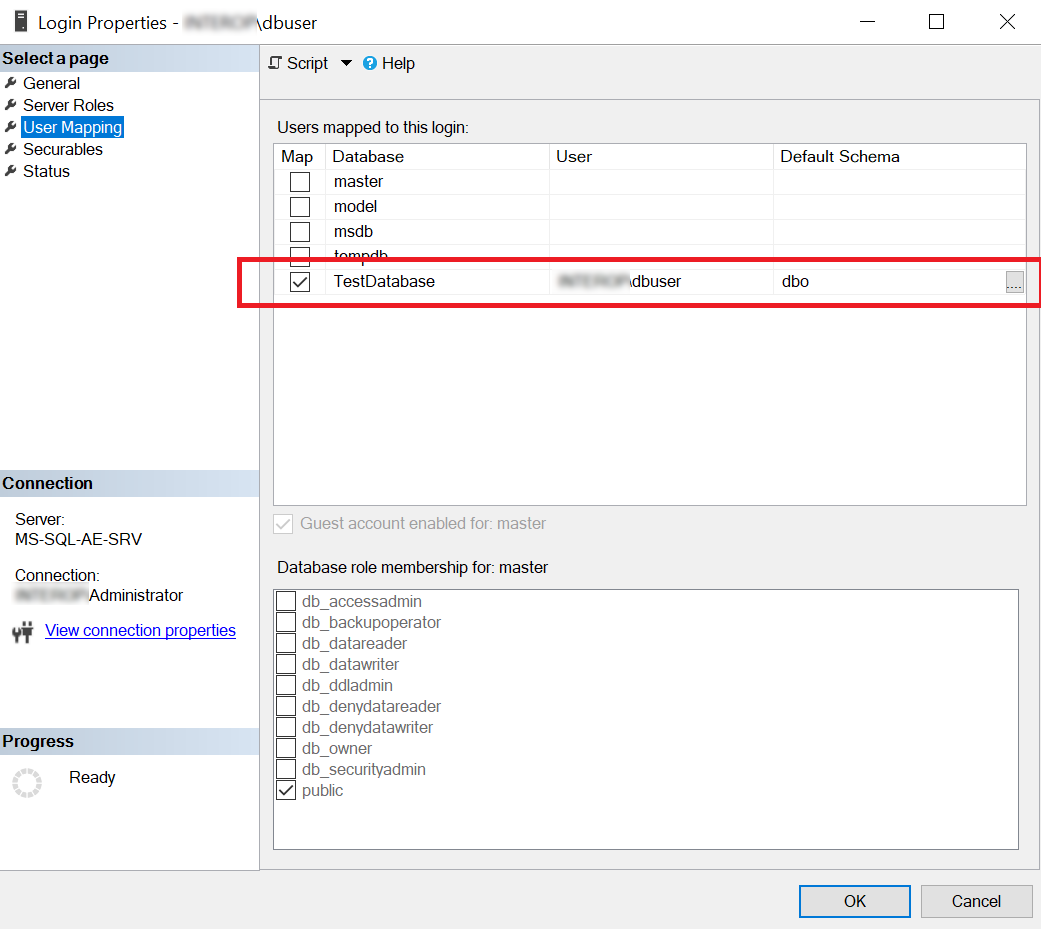Install and configure SQL server
This installation must be performed on the remote server.
Installation steps:
Install the SQL database engine
This installation must be performed on the remote server using the <domain_name>\Administrator account.
-
Install the SQL engine.
-
Open the firewall ports 1433, 1434, and 445 for access by the SQL database engine, SQL browser, and Active Directory for domain account authorization.
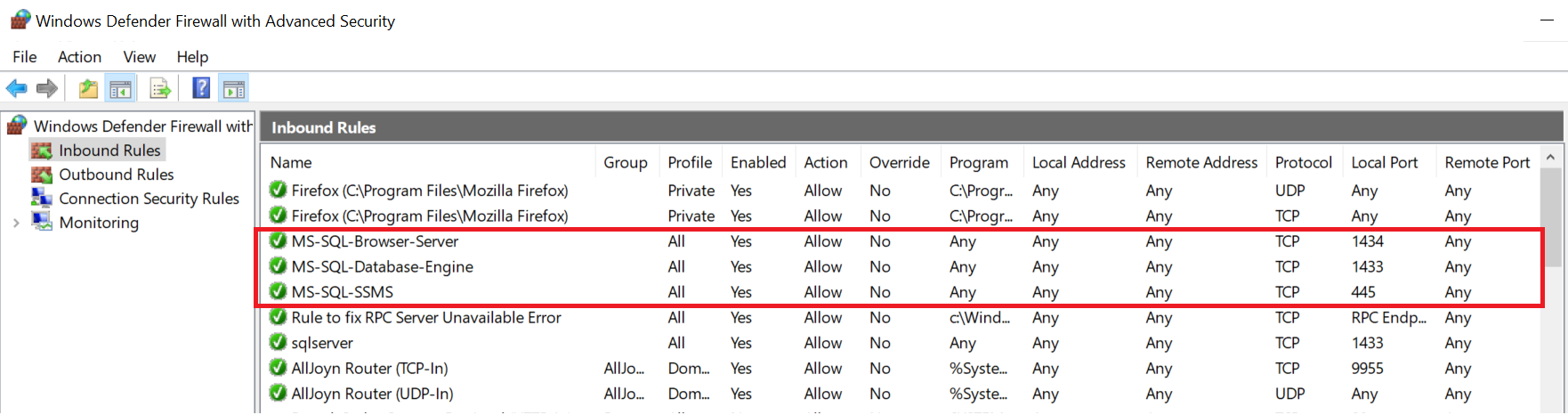
-
Create a test database, if a suitable is not available, for the purpose of this integration.