Test integration
Test Entrust IDaaS authentication
This test verifies whether Entrust IDaaS is used to validate users attempting to sign in to Entrust CloudControl.
-
Sign in with user etccuser to the Entrust CloudControl URL. The user etccuser is a domain user defined in Configure your Active Directory.
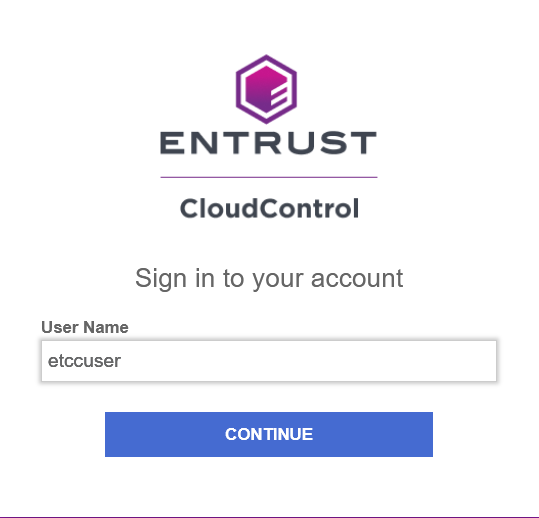
-
Select Continue. The Entrust IDaaS login screen appears.
-
Select Next.
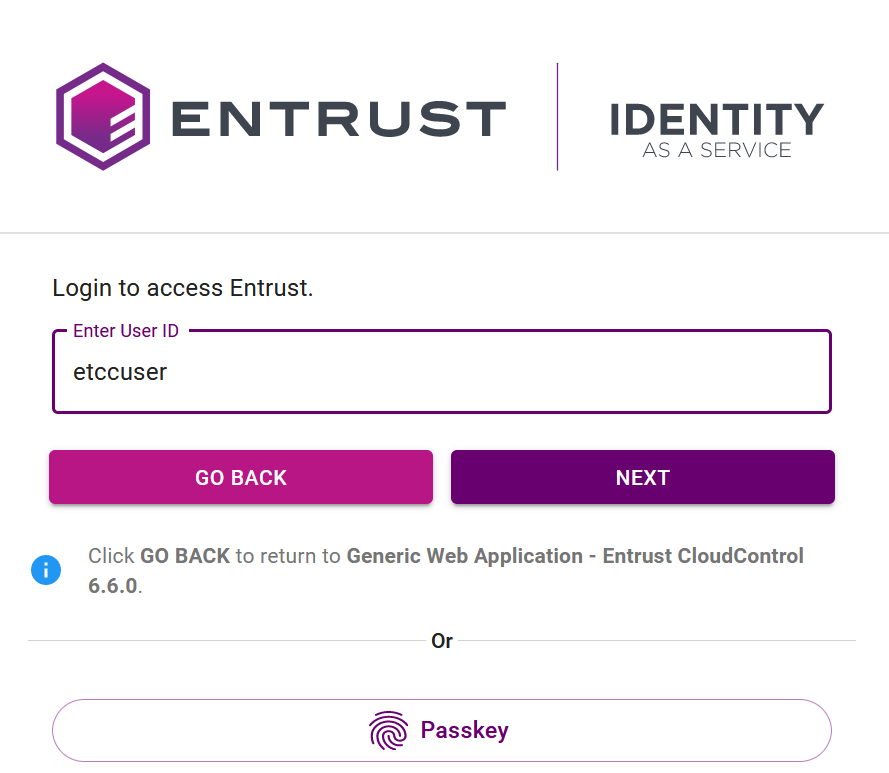
-
Enter the etccuser password, and then select Next. Entrust IDaaS then sends an OTP code to the email for etccuser.
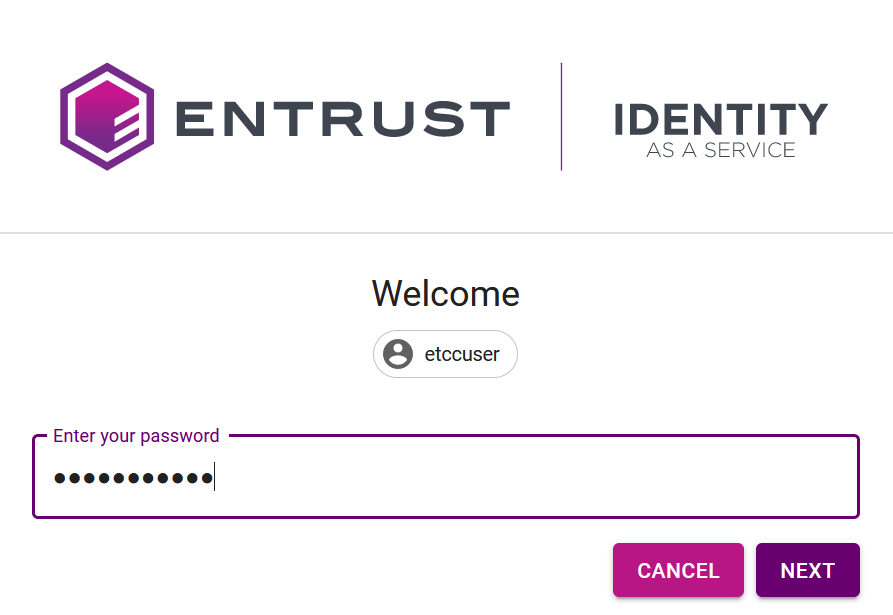
-
Enter the OTP code. Then select Login.
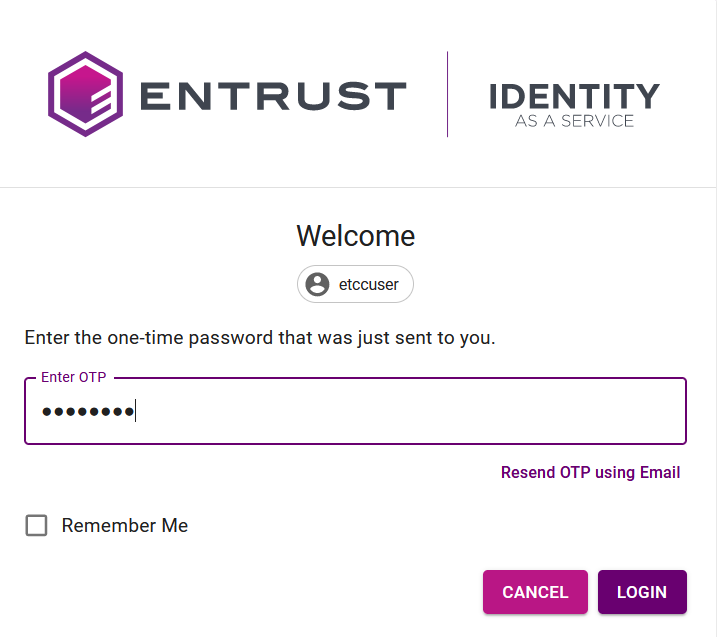
-
Select Accept.
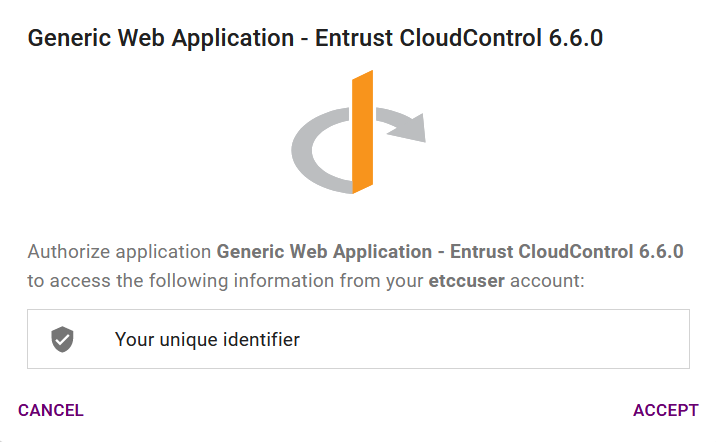
Entrust IDaaS authenticates the user and redirects you back to the CloudControl home screen.
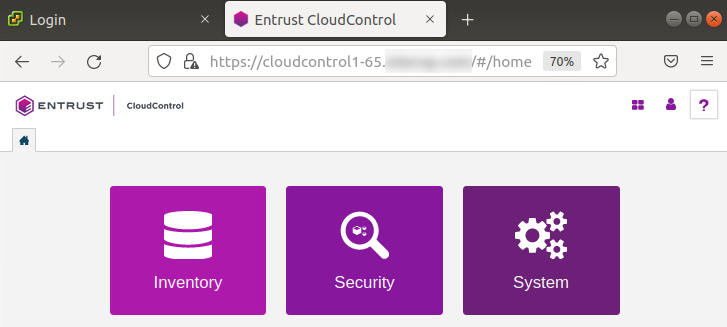
Test whitelist authentication
This tests verifies whether whitelisted users can sign in to Entrust CloudControl using local authentication.
-
Sign in as user etccadmin to the Entrust CloudControl URL. The user etccadmin is a domain user whitelisted in Enable external authentication in Entrust CloudControl to use Entrust IDaaS.
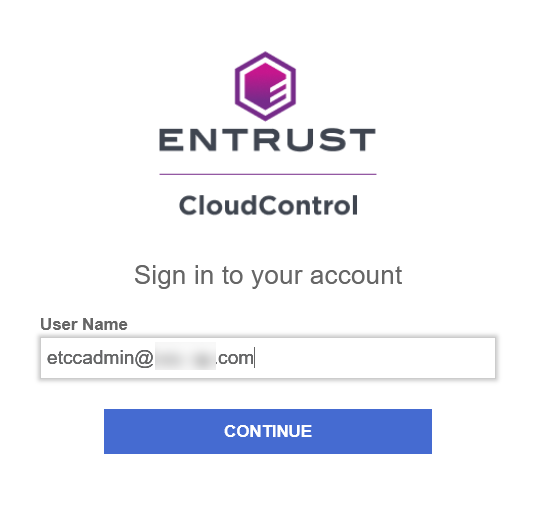
-
Select Continue. The Password field appears.
-
Enter the password and select SIGN IN.
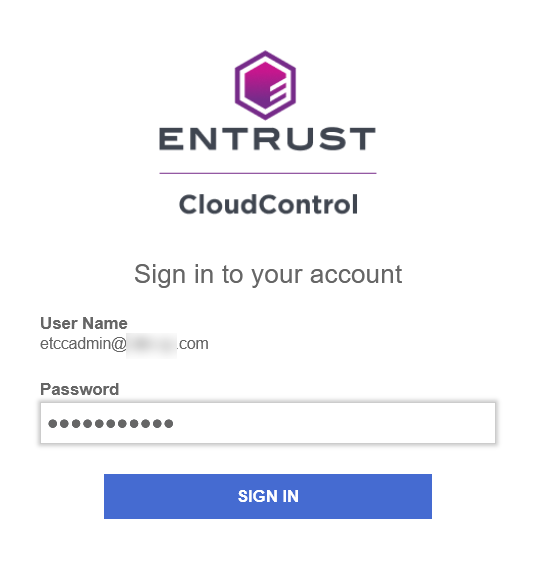
CloudControl logs this user into the application without going to Entrust IDaaS.