Install and configure Entrust KeyControl
Deploy an Entrust KeyControl cluster
For this integration, Entrust KeyControl was deployed as a two-node cluster on premises. The installation software was downloaded in the form of an OVA file, deployed in VMware ESXi.
Follow the installation and set-up instructions in KeyControl Installation and Upgrade Guide. If using an HSM, the integration guide with the Entrust nShield HSM is available at https://www.entrust.com/documentation. Search for the key phrase KeyControl nShield HSM.
Create an Entrust KeyControl Management Vault
To create an Entrust KeyControl Management Vault:
-
Sign in to the Entrust KeyControl Appliance Manager.
-
In the home page, select Create Vault.
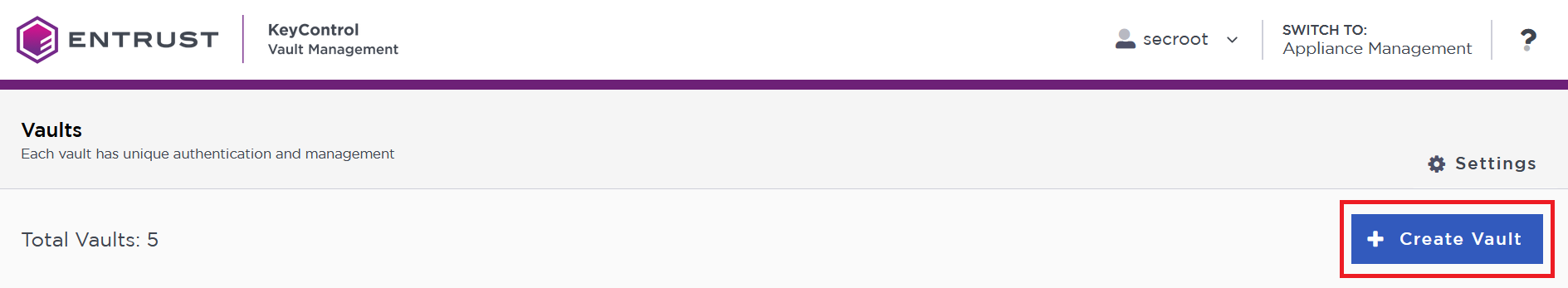
-
Select Create Vault.
The Create Vault dialog appears.
-
In the Type drop-down box, select Cloud Key Management. Enter the required information.
-
Select Create Vault.
For example:
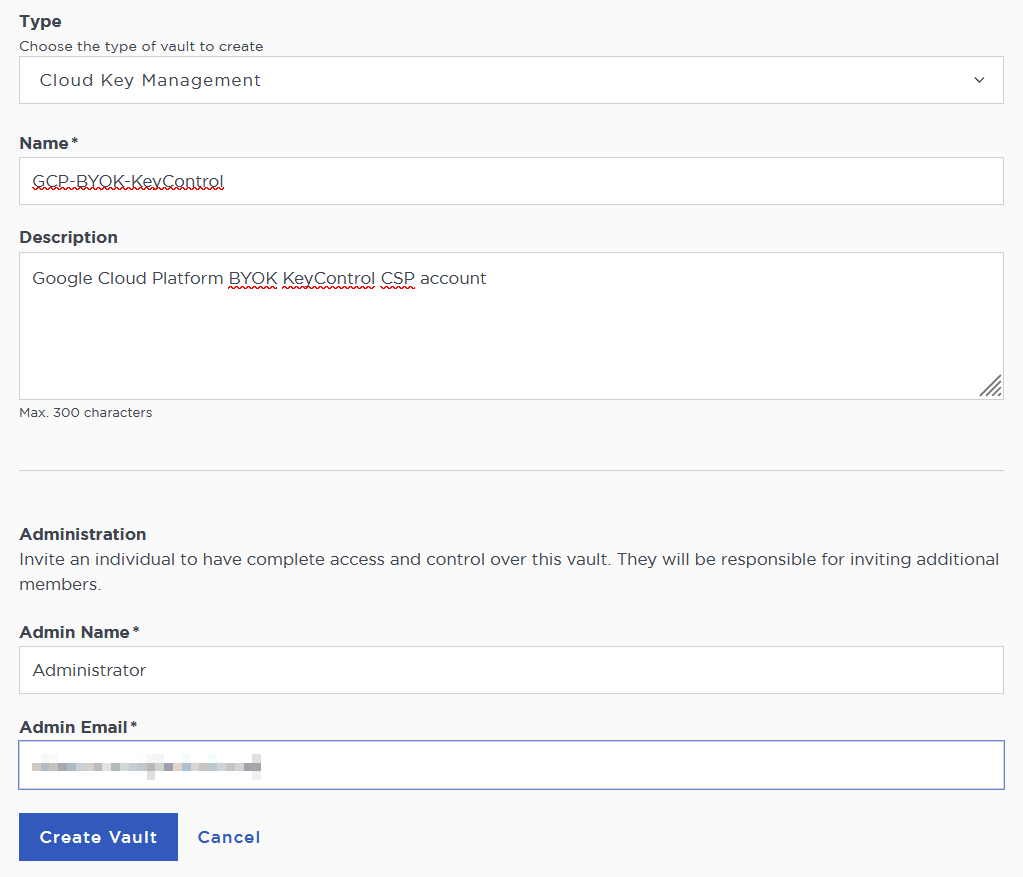
-
When you receive an email with a URL and sign-in credentials to the Entrust KeyControl vault, bookmark the URL and save the credentials.
For example:
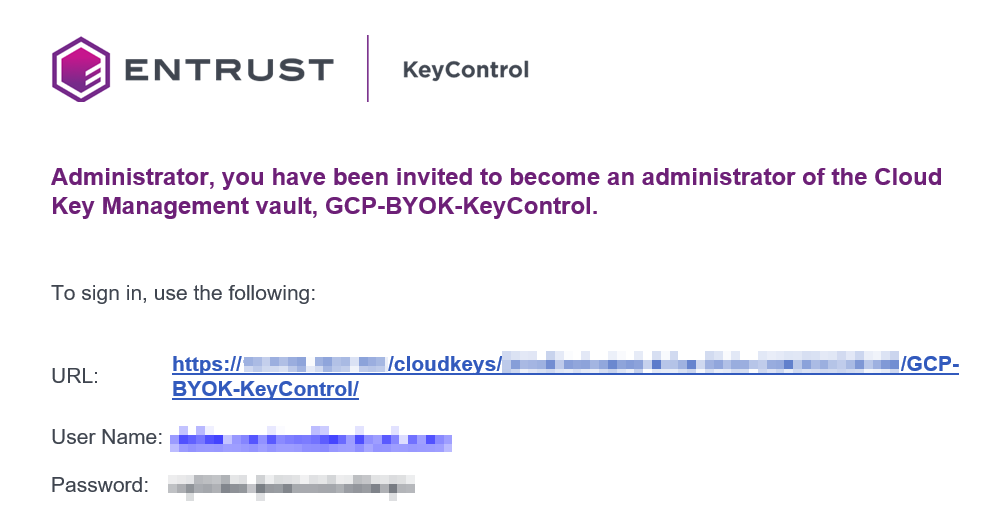
-
Sign in to the URL provided in the email. Change the initial password when prompted.