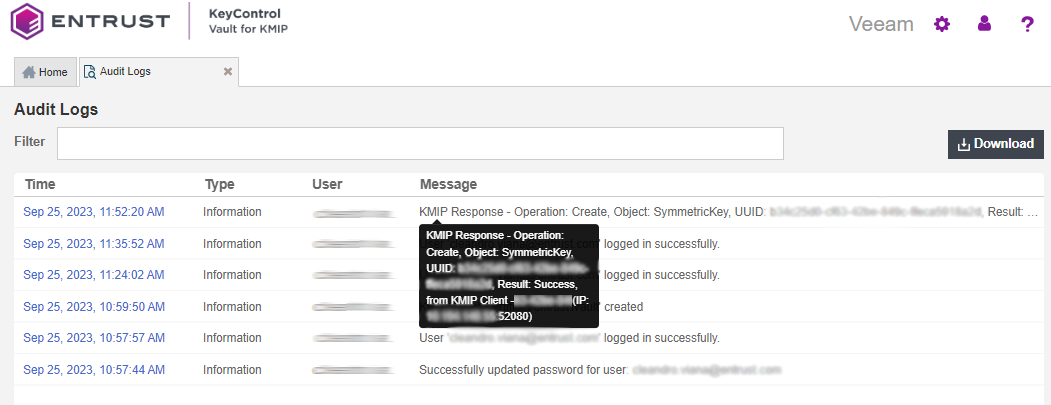Test Integration
The following steps summarize the integration testing of the Entrust KeyControl in cluster mode and Veeam Backup & Replication:
Check Veeam Backup & Replication keys stored in Entrust KeyControl
Check Veeam Backup & Replication disk storage encryption keys created in Entrust KeyControl:
-
Login to the KMIP Vault with the URL and credentials from deploy-entrust-kc.adoc#create-kmip-vault.
-
Select the Objects tab to view a list of KMIP Objects. Notice the newly created keys.
For example:
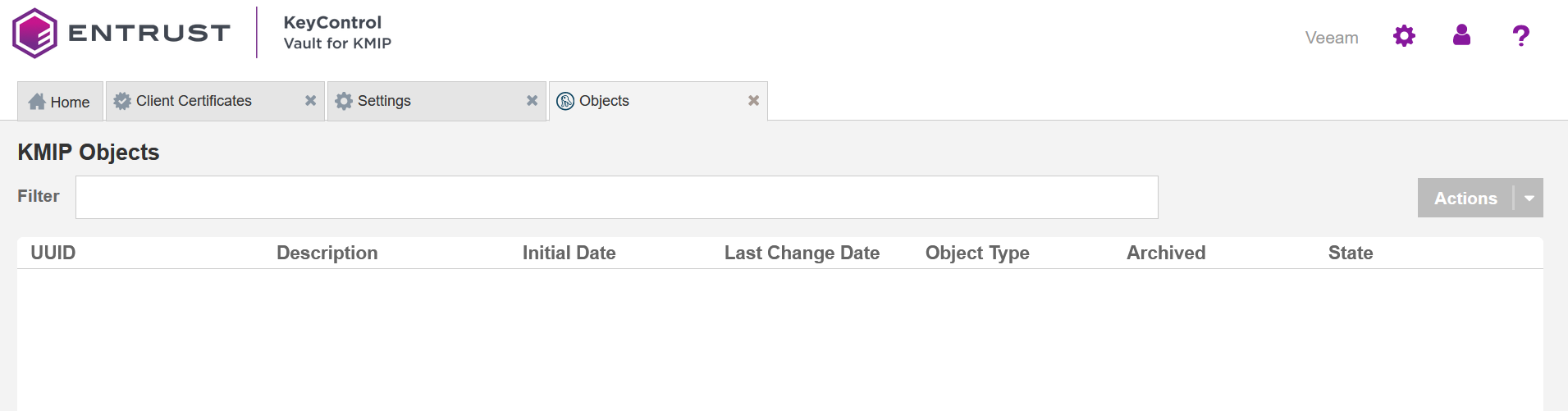
-
Select one of the keys to display its KMIP Object Details.
For example:
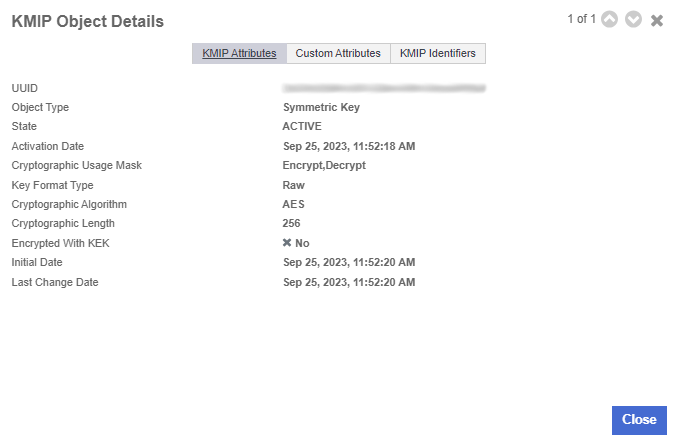
-
Select the Custom Attributes tab to verify it is the key used by Veeam Backup & Replication.
For example:
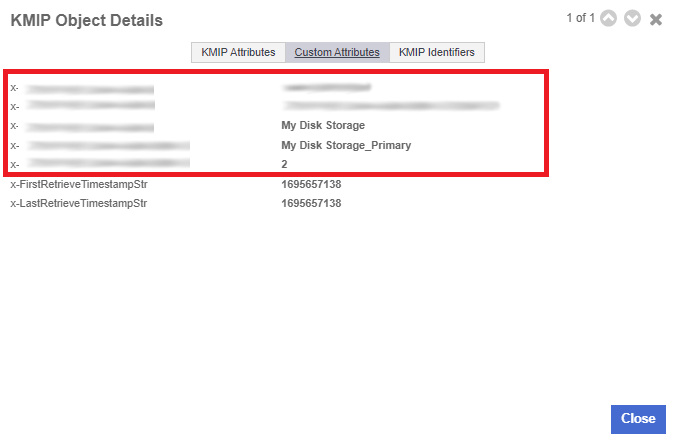
-
In the main screen, select the Audit Logs tab to view the log records related to the key creation process.
For example: