Test the integration
Create a bucket with encryption enabled
-
On a browser, go to the Scality supervisor URL and login.
-
On the toolbar, select S3 SERVICE > S3 BROWSER. A new tab should open. Login with the user’s AccessKey and SecretAccessKey.
-
Select +CREATE BUCKET. Enter the information as shown. Notice Bucket encryption is enabled. Then select Create.
You cannot use capital letters or spaces in the name.
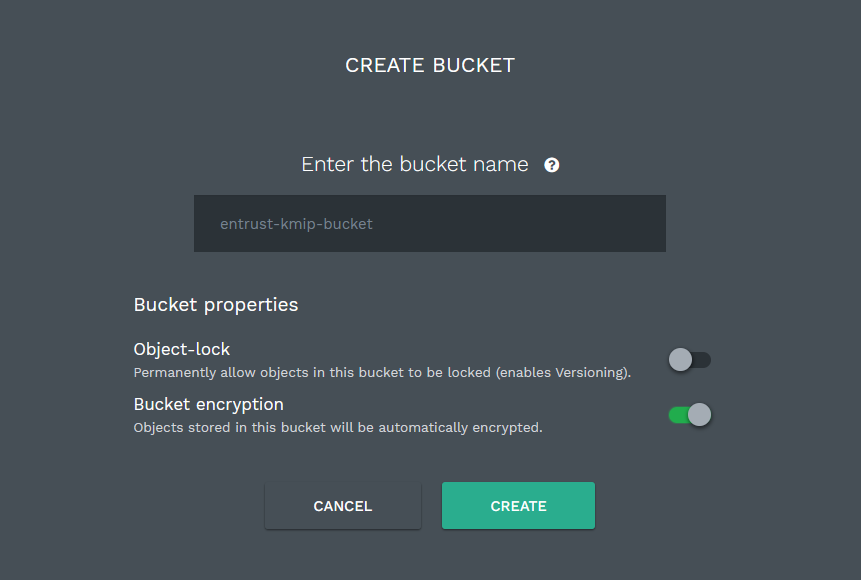
-
Notice the newly created bucket.
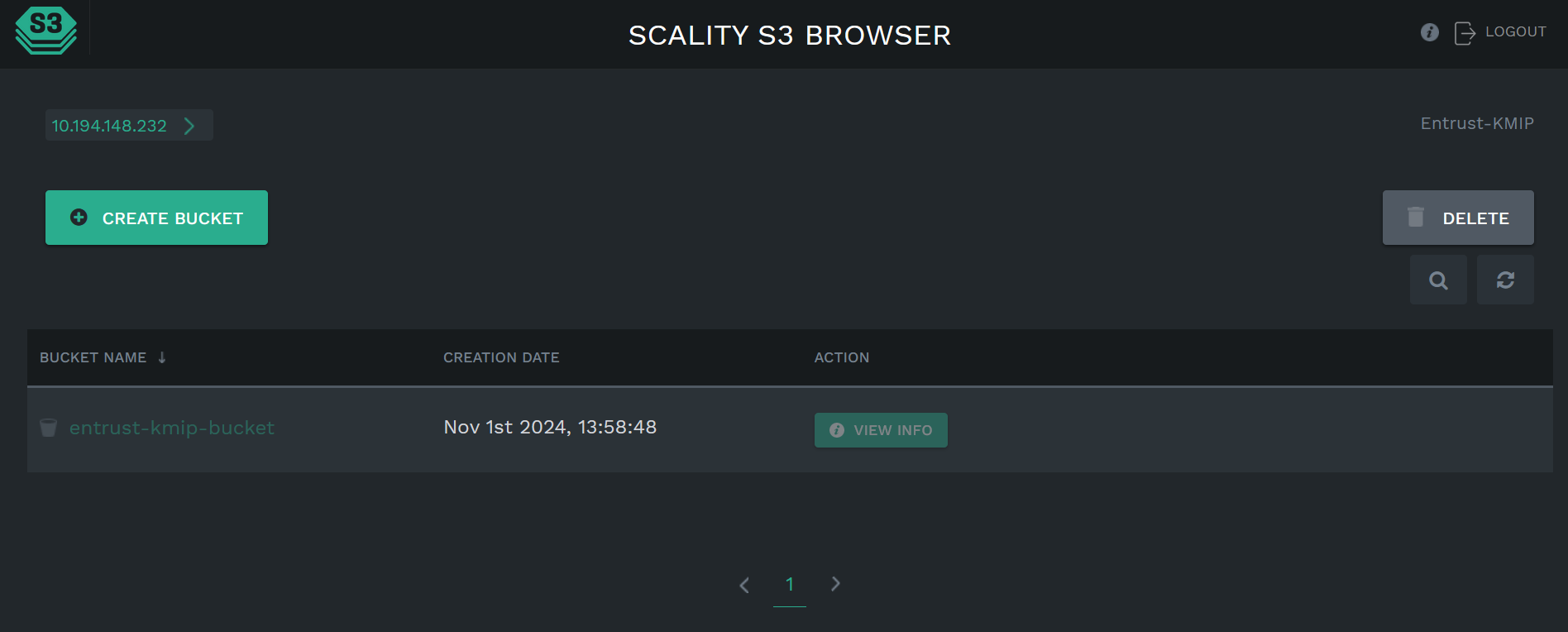
-
Sign in to the vault URL that you created in Create a KMIP Vault in the KeyControl.
-
Select the Objects tab. Notice the symmetric key created to protect the bucket created above (creation times match).
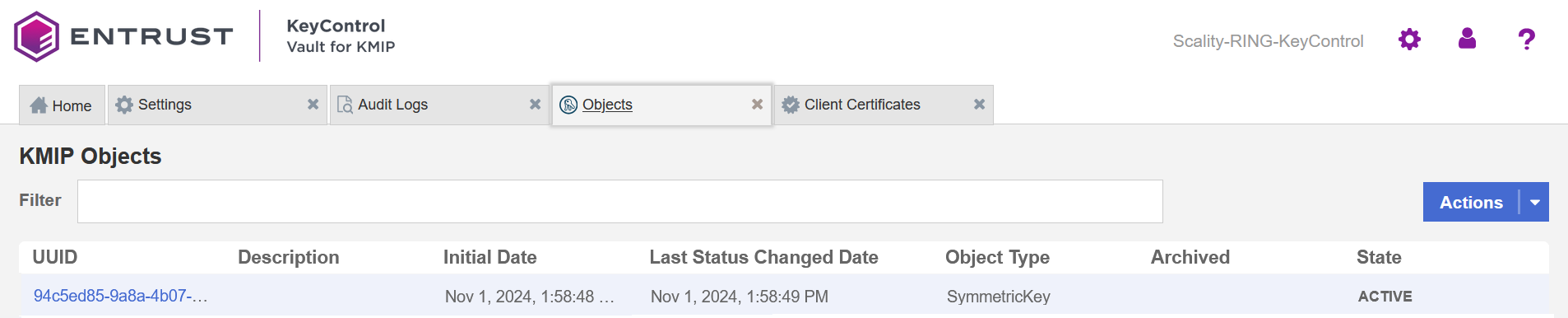
Upload test object to bucket and verify encryption
An test object named test-file.txt will be uploaded to the bucket named entrust-kmip-bucket created in Create a bucket with encryption enabled.
Once inside the bucket, the object encryption will be verified.
-
Create test object named
test-file.txton your PC.C:\Users\xxxxxxxx\Documents>type test-file.txt This is a test file. -
On a browser, go to the Scality supervisor URL and login.
-
On the toolbar, select S3 SERVICE > S3 BROWSER. A new tab should open. Login with the user’s AccessKey and SecretAccessKey.
-
Select the bucket named entrust-kmip-bucket.
-
Select the UPLOAD icon. Then select UPLOAD OBJECTS and select the
test-file.txtfile created above.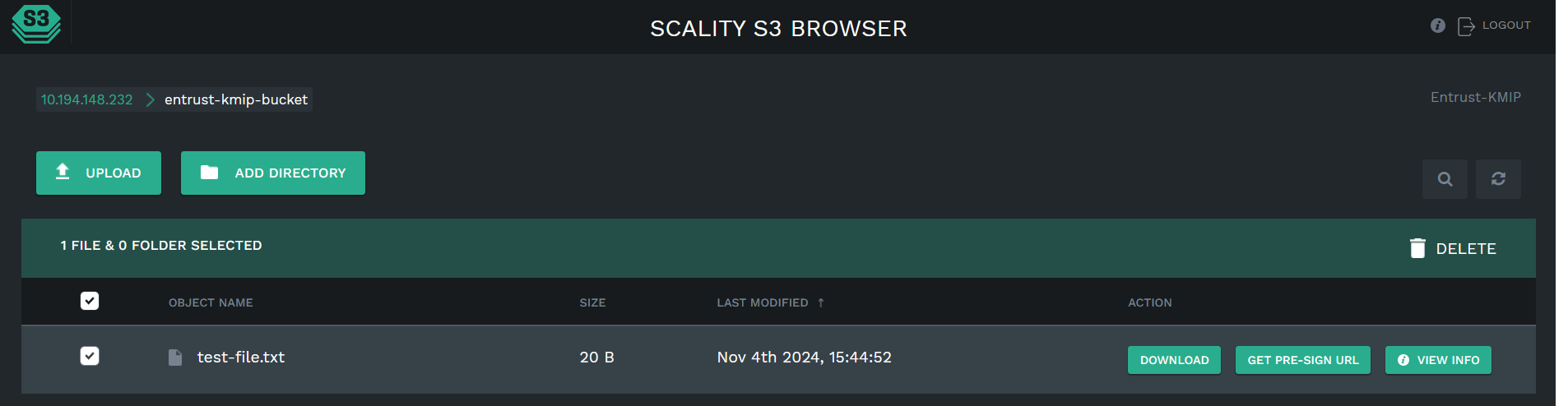
-
In the supervisor VM, login (SSH) as root. The password is listed in the document titled "Scality OVA 9.3.0.2 Deployment guide - 3-server RING - 4TB.pdf".
-
Go to the federation folder.
cd /srv/scality/s3/s3-offline/venv/bin -
Run the following command:
[root@scality-supervisor-01 bin]# ./aws --endpoint-url http://10.15.20.120 s3api head-object --bucket entrust-kmip-bucket --key test-file.txt { "AcceptRanges": "bytes", "LastModified": "Mon, 04 Nov 2024 20:44:52 GMT", "ContentLength": 20, "ETag": "\"3de8f8b0dc94b8c2230fab9ec0ba0506\"", "VersionId": "null", "ContentType": "text/plain", "ServerSideEncryption": "AES256", "Metadata": {} }
Notice the ServerSideEncryption as AES256.