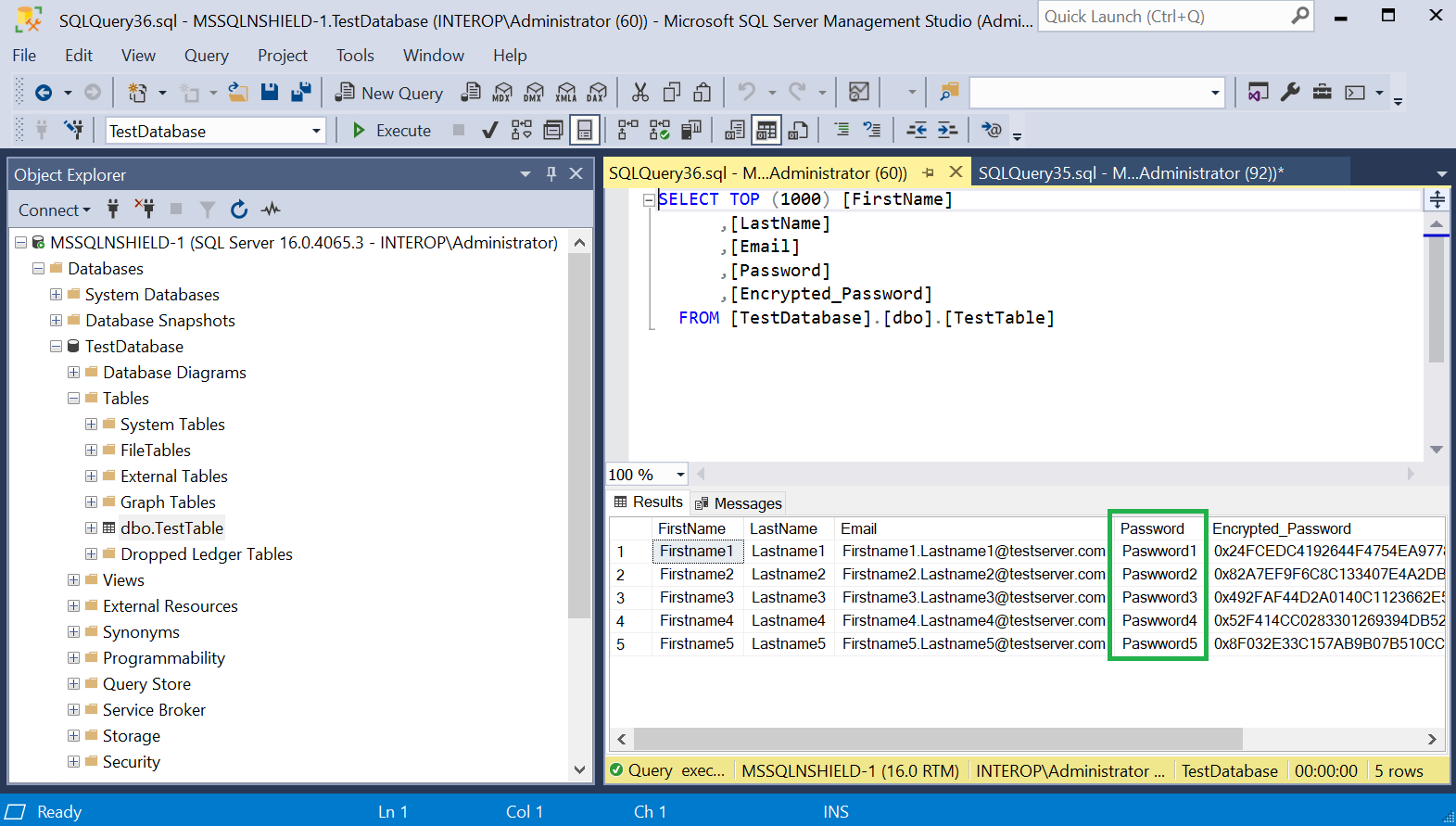Column level encryption
Table column data can be protected by an Entrust nShield HSM protected key. These nDSOP EKM keys can encrypt/decrypt data in a column.
Create a new key
Create a new key within the SQL Server database to encrypt a column. This key will be protected by the Entrust nShield HSM.
-
Insert the OCS in the HSM slot or TVD. If using Softcard protection, no action is needed.
-
To create an symmetric key, run the following query:
USE TestDatabase; CREATE SYMMETRIC KEY "DBSymKey" FROM PROVIDER "nDSOP" WITH PROVIDER_KEY_NAME = 'EKMSymKey', IDENTITY_VALUE = '$DBSymKey', CREATION_DISPOSITION = CREATE_NEW, ALGORITHM = AES_256; GO -
To create a asymmetric key, run the following query:
USE TestDatabase; CREATE ASYMMETRIC KEY "DBASymKey" FROM PROVIDER "nDSOP" WITH PROVIDER_KEY_NAME = 'EKMASymKey', CREATION_DISPOSITION = CREATE_NEW, ALGORITHM = RSA_2048; GO -
Verify the keys created above.
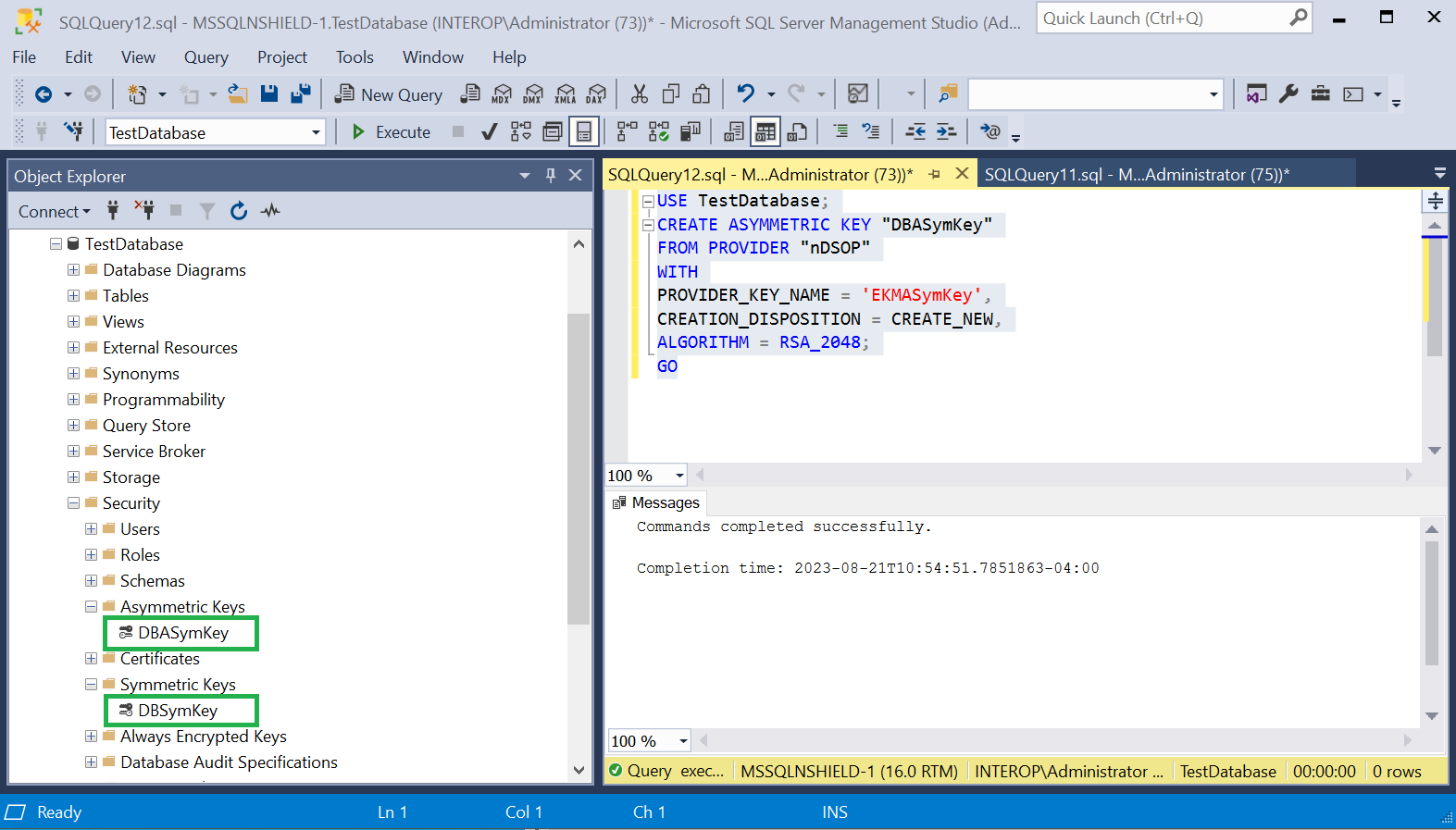
> nfkminfo -l Keys protected by cardsets: key_simple_sqlekm-edb3d45a28e5a6b22b033684ce589d9e198272c2-2ee1a00e203e99bad707a15766f823fb7b6df6c5 `AsymTestWrappingKeySQLEKM2' key_simple_sqlekm-edb3d45a28e5a6b22b033684ce589d9e198272c2-6e2dc27a8a41f9159d157986e157df87b9bbfcc7 `AsymTestWrappingKeySQLEKM' key_simple_sqlekm-edb3d45a28e5a6b22b033684ce589d9e198272c2-9c3e04e72445ce59c0ff3b06ee448c724c870e3d `EKMSymKey' key_simple_sqlekm-edb3d45a28e5a6b22b033684ce589d9e198272c2-a99b960c5d02a7d1505fcc3cf238634c6a990b51 `EKMASymKey'
Import an existing key
The Entrust nShield HSM utility generatekey will be used to create an asymmetric key. Then this key will be imported in the SQL Server.
-
Run the utility generatekey interactive as show below:
The ident: Key identifier? [] must begin with sqlekm-, and may not contain upper case characters. > generatekey simple protect: Protected by? (token, softcard, module) [token] > slot: Slot to read cards from? (0-5) [0] > recovery: Key recovery? (yes/no) [yes] > type: Key type? (AES, DES2, DES3, DH, DHEx, DSA, EC, ECDH, ECDSA, HMACSHA1, HMACSHA256, HMACSHA384, HMACSHA512, Rijndael, RSA) [RSA] > size: Key size? (bits, minimum 1024) [2048] > OPTIONAL: pubexp: Public exponent for RSA key (hex)? [] > ident: Key identifier? [] > sqlekm-ekmexistingasymkey plainname: Key name? [] > EKMExistingASymKey nvram: Blob in NVRAM (needs ACS)? (yes/no) [no] > key generation parameters: operation Operation to perform generate application Application simple protect Protected by token slot Slot to read cards from 0 recovery Key recovery yes verify Verify security of key yes type Key type RSA size Key size 2048 pubexp Public exponent for RSA key (hex) ident Key identifier sqlekm-ekmexistingasymkey plainname Key name EKMExistingASymKey nvram Blob in NVRAM (needs ACS) no Loading cardset(s): Module 1 slot 2: `testOCS' #2 Module 1 slot 0: empty Module 1 slot 3: empty Module 1 slot 4: empty Module 1 slot 5: empty Module 1 slot 2:- passphrase supplied - reading card Card reading complete. Key successfully generated. Path to key: C:\ProgramData\nCipher\Key Management Data\local\key_simple_sqlekm-ekmexistingasymkey -
Notice the newly created key.
> nfkminfo -l Keys protected by cardsets: key_simple_sqlekm-edb3d45a28e5a6b22b033684ce589d9e198272c2-2ee1a00e203e99bad707a15766f823fb7b6df6c5 `AsymTestWrappingKeySQLEKM2' key_simple_sqlekm-edb3d45a28e5a6b22b033684ce589d9e198272c2-6e2dc27a8a41f9159d157986e157df87b9bbfcc7 `AsymTestWrappingKeySQLEKM' key_simple_sqlekm-edb3d45a28e5a6b22b033684ce589d9e198272c2-9c3e04e72445ce59c0ff3b06ee448c724c870e3d `EKMSymKey' key_simple_sqlekm-edb3d45a28e5a6b22b033684ce589d9e198272c2-a99b960c5d02a7d1505fcc3cf238634c6a990b51 `EKMASymKey' key_simple_sqlekm-ekmexistingasymkey `EKMExistingASymKey' -
Import the newly created key by running the following query. Re-start the SSMS if the key is not found.
USE TestDatabase; GO CREATE ASYMMETRIC KEY "DBExistingASymKey" FROM PROVIDER "nDSOP" WITH PROVIDER_KEY_NAME = 'EKMExistingASymKey', CREATION_DISPOSITION = OPEN_EXISTING; GO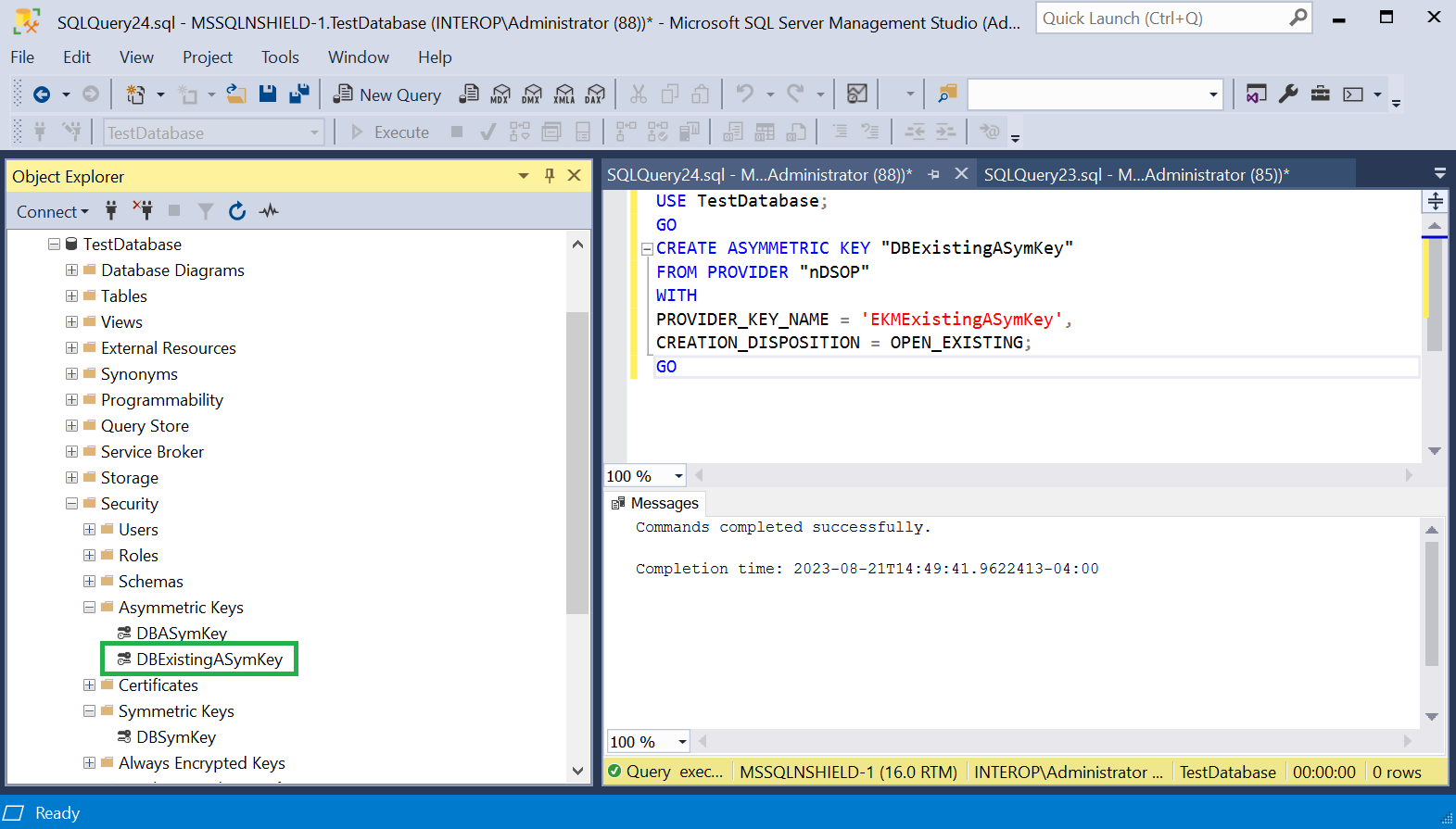
Encrypt a column with a symmetric key
To encrypt a column with a symmetric key:
-
Consider the table TestTable in database TestDatabase.
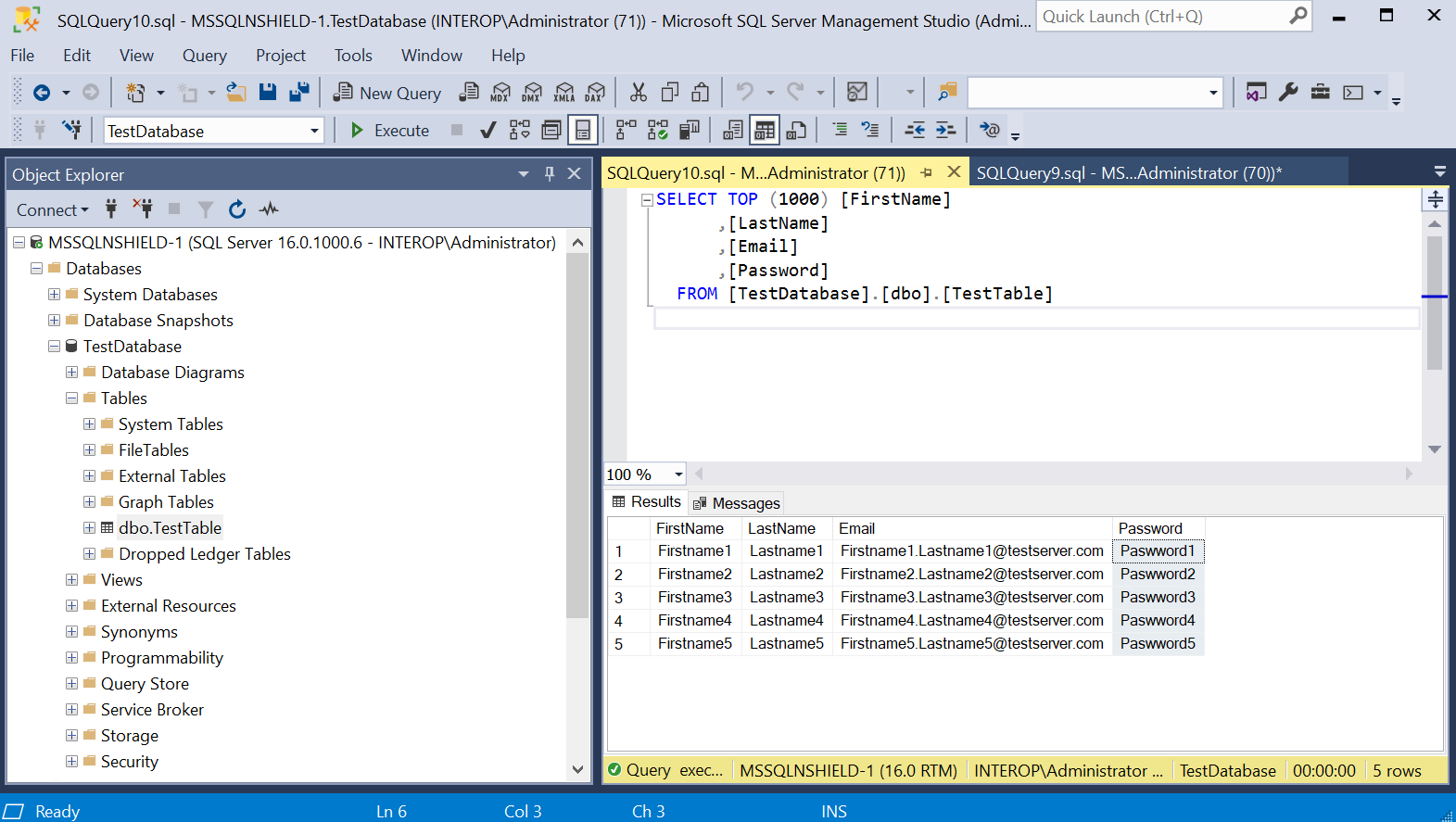
These were created with the following script:
USE master GO -- Create database named "TestDatabase". CREATE DATABASE TestDatabase; GO -- Create table named "TestTable" and populate it with some values. USE TestDatabase GO CREATE TABLE TestTable (FirstName varchar(50), LastName varchar(50), Email varchar(320), Password nvarchar(50)); GO INSERT INTO TestTable (FirstName, LastName, Email, Password) VALUES ('Firstname1', 'Lastname1', 'Firstname1.Lastname1@testserver.com', 'Paswword1'); INSERT INTO TestTable (FirstName, LastName, Email, Password) VALUES ('Firstname2', 'Lastname2', 'Firstname2.Lastname2@testserver.com', 'Paswword2'); INSERT INTO TestTable (FirstName, LastName, Email, Password) VALUES ('Firstname3', 'Lastname3', 'Firstname3.Lastname3@testserver.com', 'Paswword3'); INSERT INTO TestTable (FirstName, LastName, Email, Password) VALUES ('Firstname4', 'Lastname4', 'Firstname4.Lastname4@testserver.com', 'Paswword4'); INSERT INTO TestTable (FirstName, LastName, Email, Password) VALUES ('Firstname5', 'Lastname5', 'Firstname5.Lastname5@testserver.com', 'Paswword5'); GO --Grants permissions to <DOMAIN>/Administrator. USE TestDatabase; GRANT ALTER ANY COLUMN ENCRYPTION KEY TO "INTEROP\Administrator"; GRANT ALTER ANY COLUMN MASTER KEY TO "INTEROP\Administrator"; GRANT VIEW ANY COLUMN ENCRYPTION KEY DEFINITION TO "INTEROP\Administrator"; GRANT VIEW ANY COLUMN MASTER KEY DEFINITION TO "INTEROP\Administrator"; GO -
Run the following query to create a new Encrypted_Password column containing the encrypted passwords with the symmetric key created above, and populate the Password column with blanks.
USE TestDatabase; ALTER TABLE TestTable ADD Encrypted_Password VARBINARY (256); GO UPDATE TestTable SET Encrypted_Password = ENCRYPTBYKEY(KEY_GUID('DBSymKey'), Password); UPDATE TestTable SET Password = ''; GO -
Notice the new Encrypted_Password column containing the encrypted passwords.
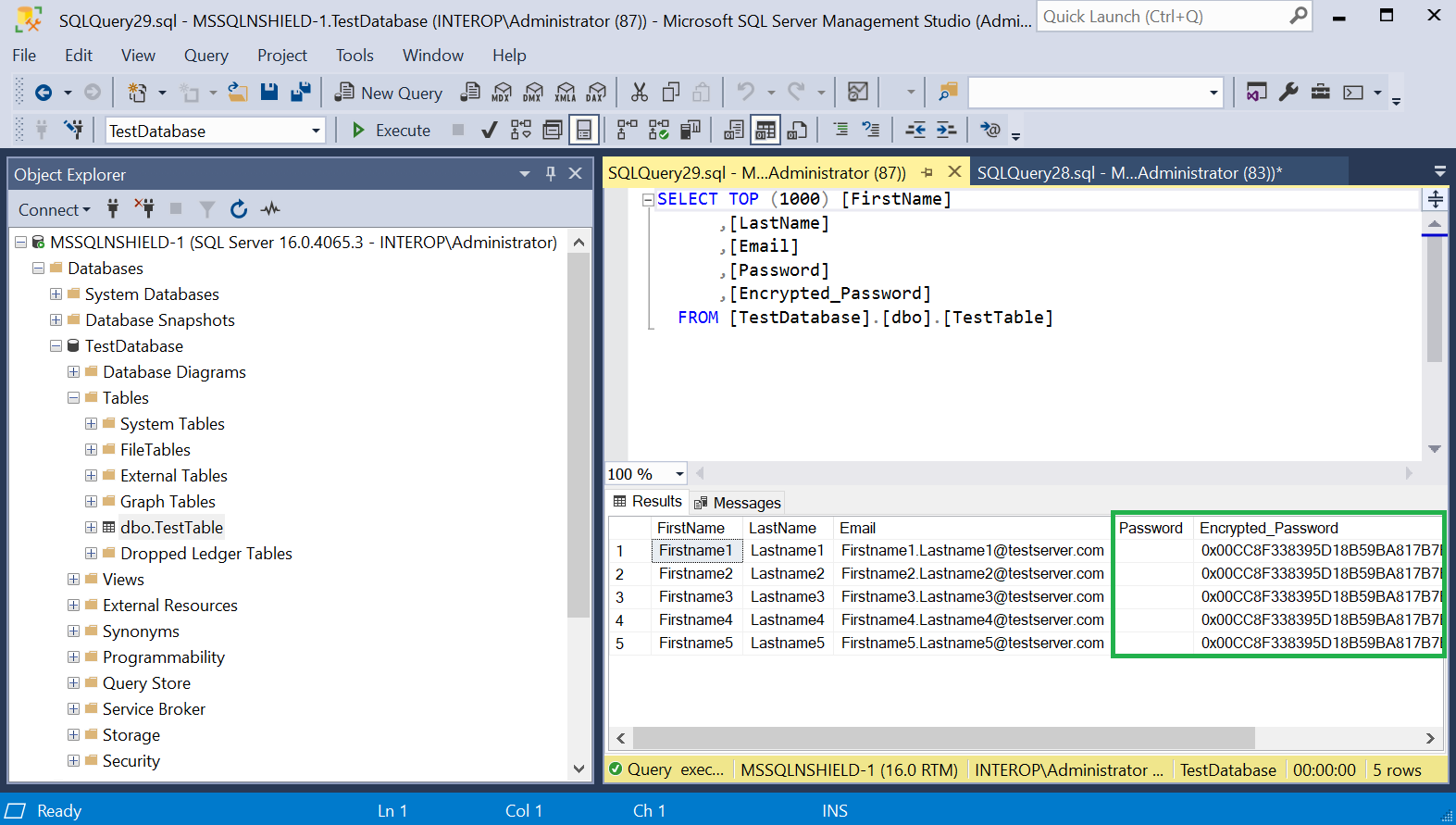
-
Run the following query to decrypted the column above.
USE TestDatabase; UPDATE TestTable SET Password = DecryptByKey(Encrypted_Password); GO -
Notice the Password column is now populated with the decrypted password.
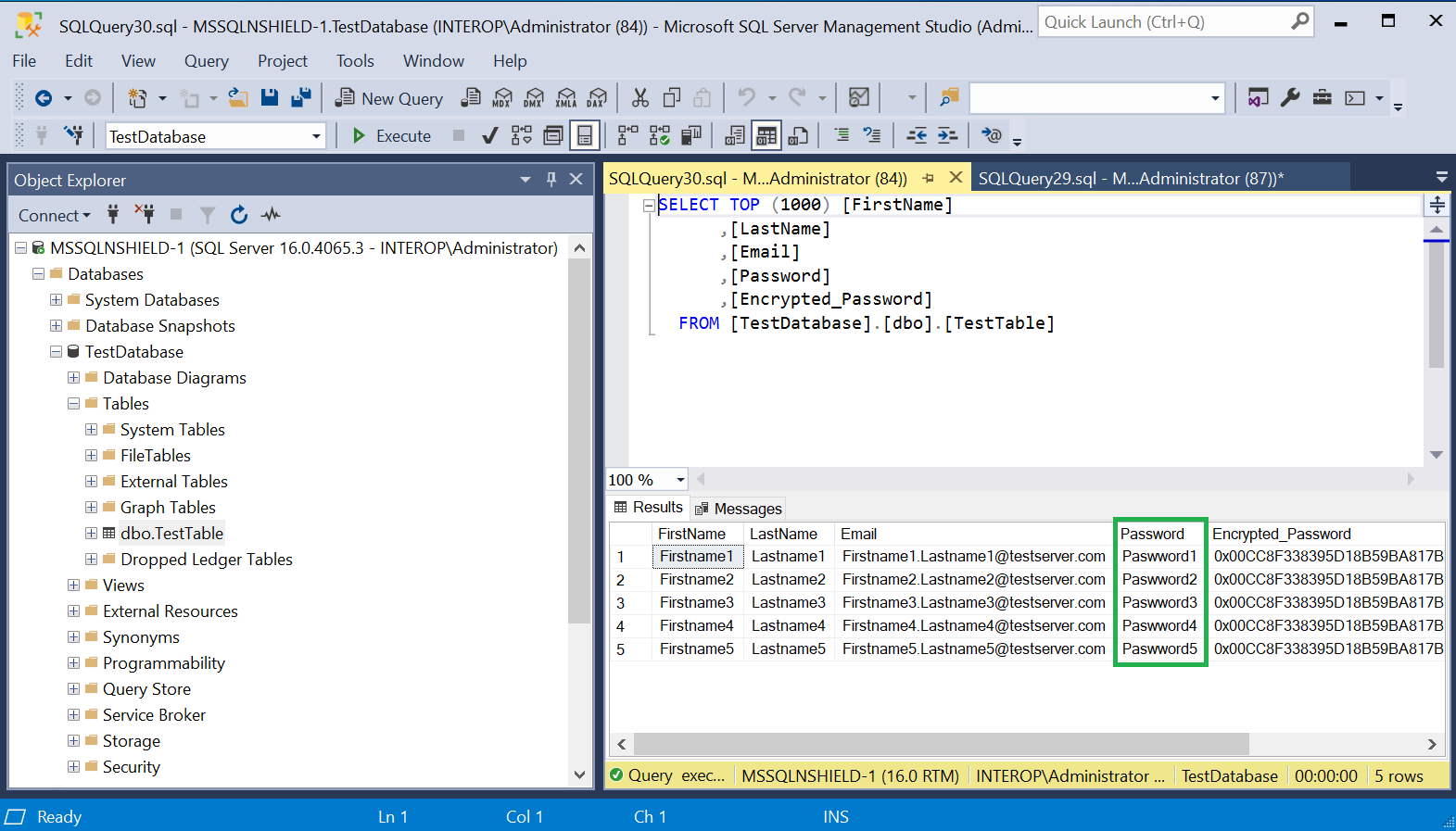
Encrypt a column with an asymmetric key
To encrypt a column with an asymmetric key:
-
Run the following query to encrypt the passwords with the asymmetric key created above, and populate the Password column with blanks.
USE TestDatabase; UPDATE TestTable SET Encrypted_Password = ENCRYPTBYASYMKEY(ASYMKEY_ID('DBASymKey'), Password); UPDATE TestTable SET Password = ''; GO -
Notice the Encrypted_Password column has new values corresponding to the asymmetric key.
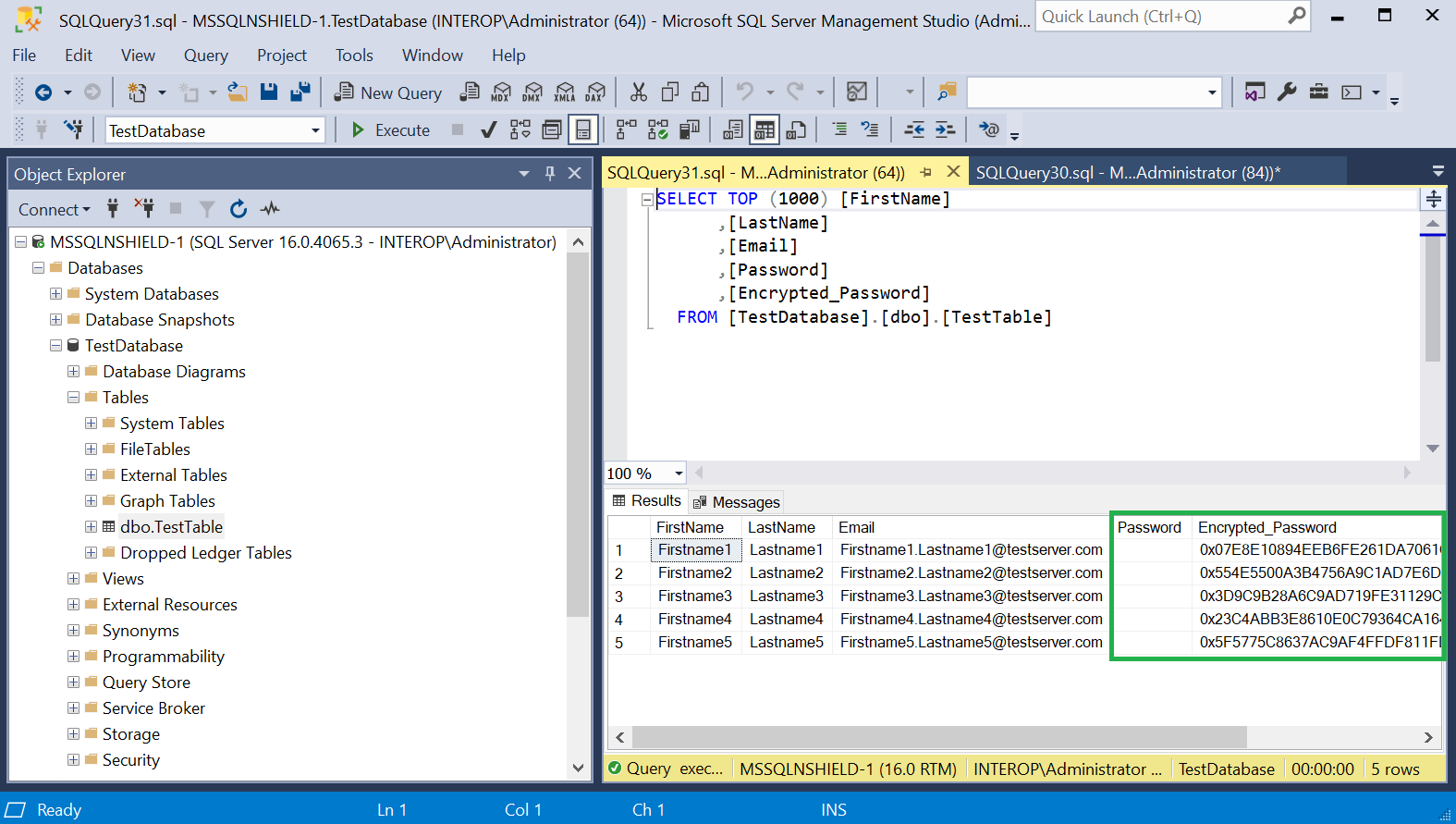
-
Run the following query to decrypted the column above.
USE TestDatabase; UPDATE TestTable SET Password = DECRYPTBYASYMKEY(ASYMKEY_ID('DBASymKey'), Encrypted_Password); GO -
Notice the Password column is now populated with the decrypted password.
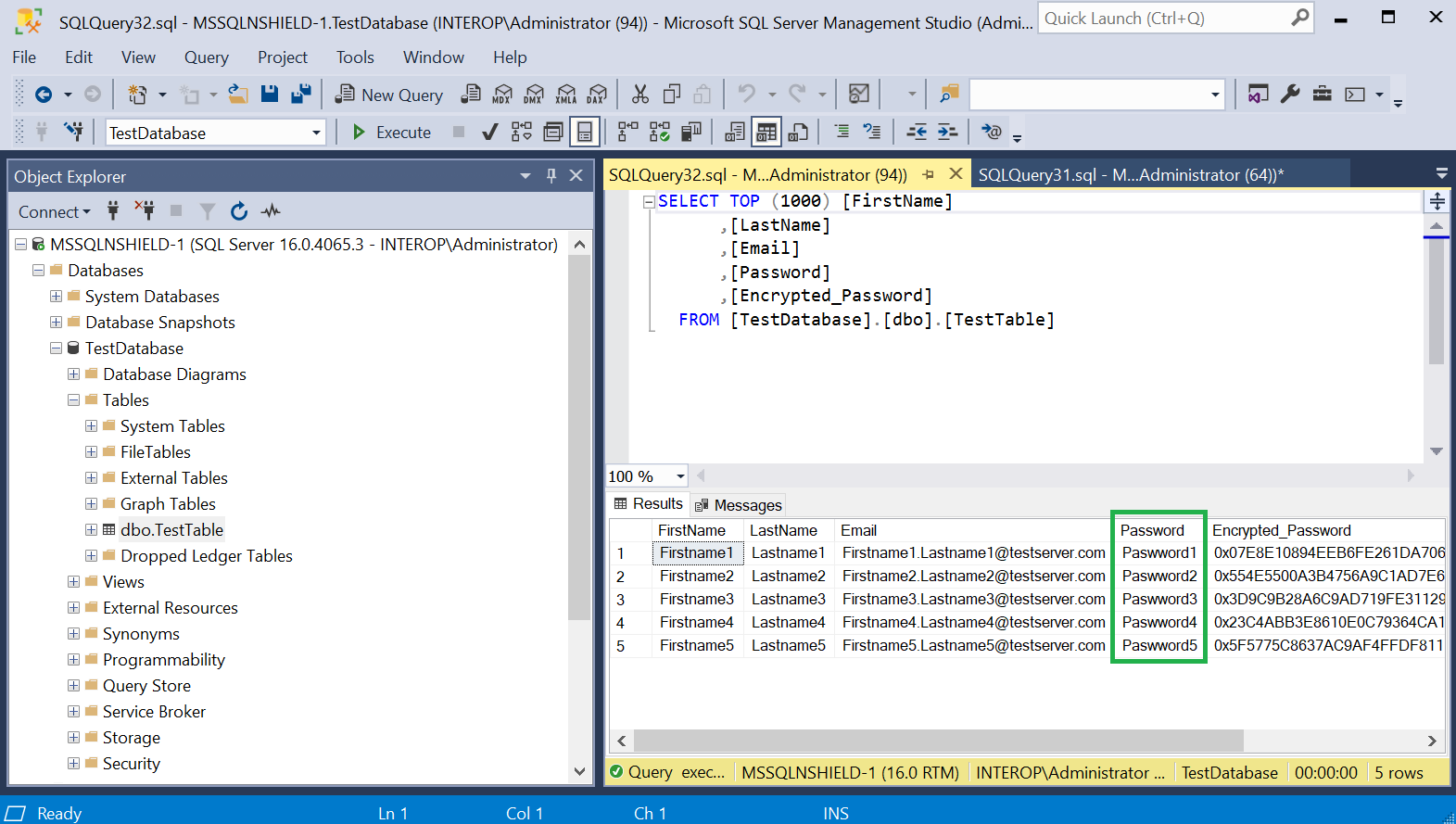
Encrypt a column with the imported asymmetric key
To encrypt a column with the imported asymmetric key:
-
Run the following query to encrypt the passwords with the imported asymmetric, and populate the Password column with blanks.
USE TestDatabase; UPDATE TestTable SET Encrypted_Password = ENCRYPTBYASYMKEY(ASYMKEY_ID('DBExistingASymKey'), Password); UPDATE TestTable SET Password = ''; GO -
Notice the Encrypted_Password column has new values corresponding to the imported key.
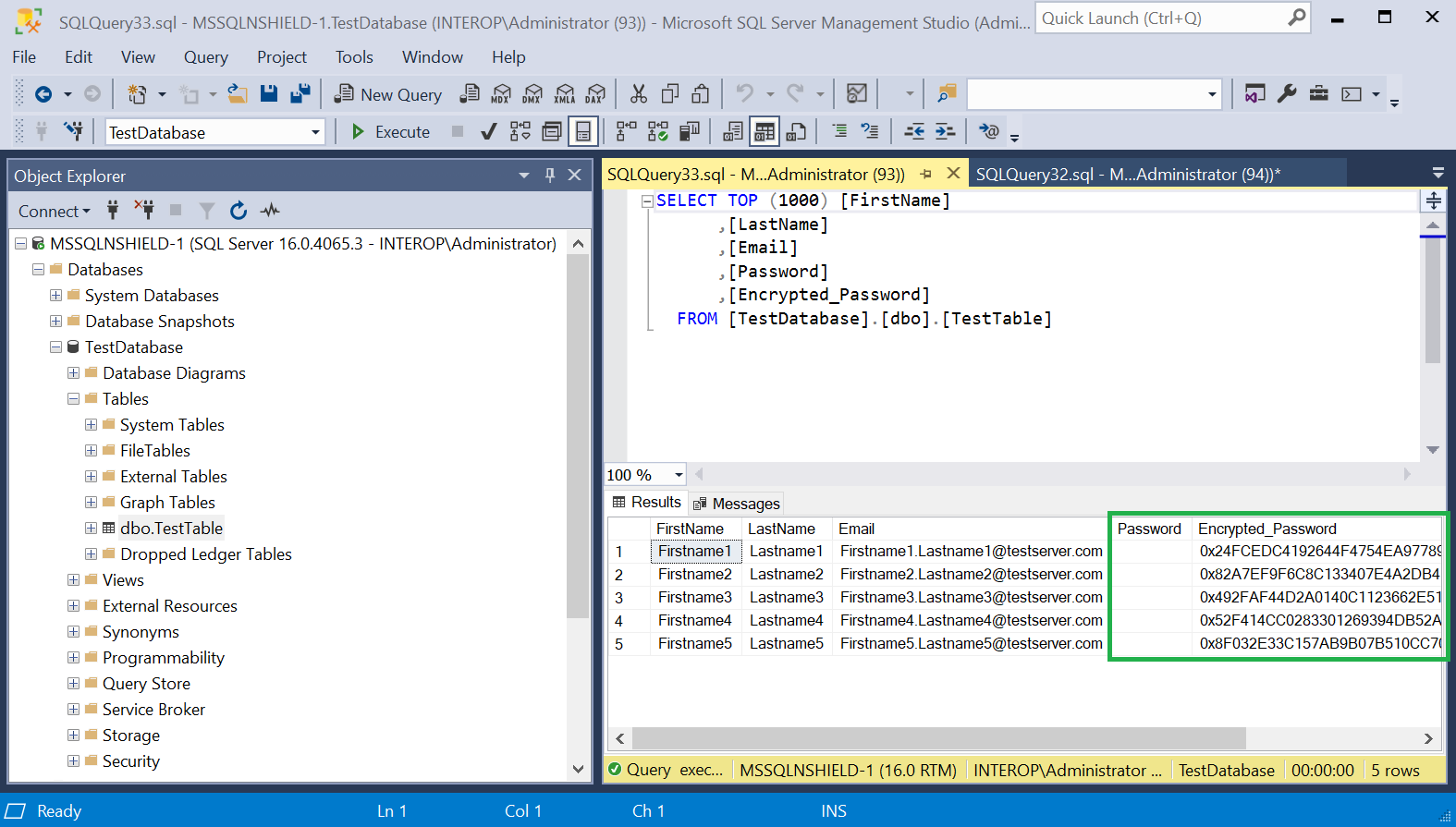
-
Run the following query to decrypted the column above.
USE TestDatabase; UPDATE TestTable SET Password = DECRYPTBYASYMKEY(ASYMKEY_ID('DBExistingASymKey'), Encrypted_Password); GO -
Notice the Password column is now populated with the decrypted password.