Install and configure KeyControl Vault
Deploy a KeyControl Vault cluster
For this integration, KeyControl Vault was deployed as a two-node cluster.
Follow the installation and set-up instructions in KeyControl Vault Installation and Upgrade Guide.
Create a KeyControl Cloud Key Management Vault
-
Sign in to the KeyControl Vault Manager.
-
In the home page, select Create Vault.
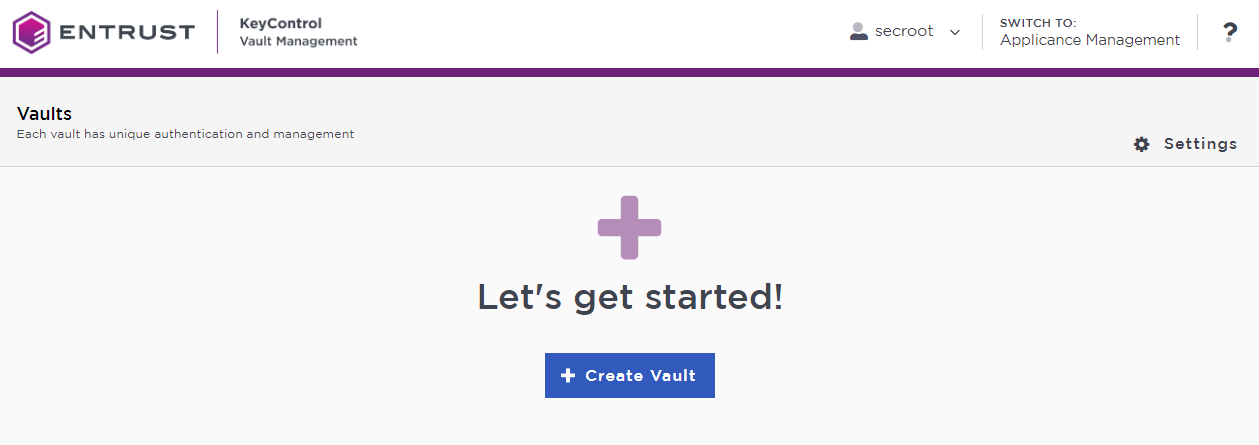
-
Select Create Vault.
The Create Vault dialog appears.
-
In the Type drop-down box, select Cloud Key Management. Enter the required information.
-
Select Create Vault.
For example:
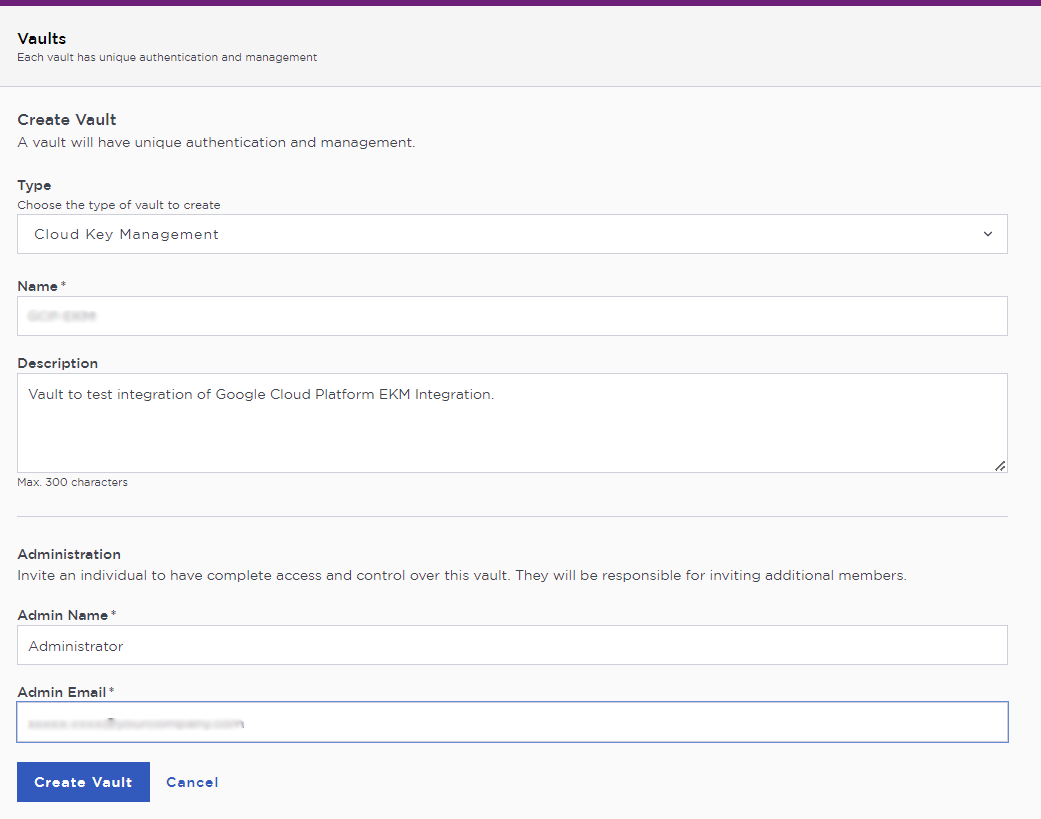
-
When you receive an email with a URL and sign-in credentials to the KeyControl vault, bookmark the URL and save the credentials.
You can also copy the sign-in credentials when the vault details gets displayed and use that to sign in using the vault URL.
-
Sign in to the URL provided.
Change the initial password when prompted.