License Installation
Overview
nShield Monitor is shipped with an evaluation license. This license allows for the Virtual Appliance to enroll and monitor up to eight devices for up to 30 days. After 30 days,the product automatically stops device monitoring and restricts user access to the administrator role only.
There are multiple license options available.
| Contact Entrust Sales/Sales Support for prices and availability. Please have the serial number of the deployed nShield Monitor available in order to obtain a license. The serial number can be found on the dashboard page under the nShield Monitor Status tab. |
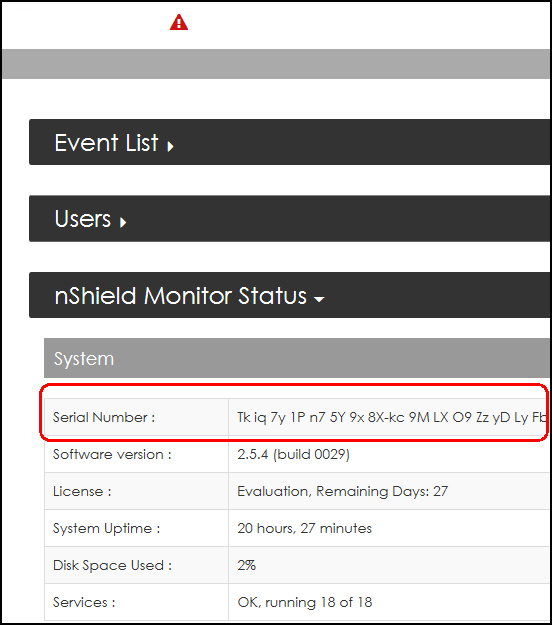
Installing a License
-
Download the license, provided by Entrust, to the local machine that is currently being used to access the nShield Monitor WebUI.
-
Log in as an Administrator.
-
Navigate to: Configuration > License
-
Click Choose File.
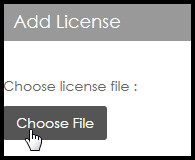
-
Browse to the license file.
-
Click Open.
-
Click Install License.
The license installs and details are viewable under the Current License(s) tab:
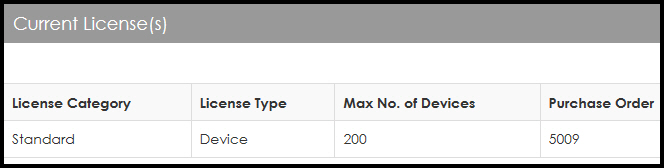
In addition to choosing the file, it is also possible to copy and paste the license code directly into the text box.
The Virtual Appliance is now ready to enroll and monitor devices up to the quantity of devices licensed.