Procedures
A cross-reference to another file, in this case to an appendix with configuration files:
See xref:sample-config-files.adoc[] for files you can adapt to your system.See Sample configuration files for files you can adapt to your system.
Some steps with markup for user interface strings, a definition list for parameter names, and a screenshot:
-
Create DNS forward look up on your Domain Controller to point the AD FS service name to the AD FS host server IP address:
-
Using Server Manager, select Tools > DNS.
-
Select the Domain controller and then expand Forward Lookup Zones.
-
Select <your domain>.
-
Right-click either: <your domain> in the left hand pane or right-click in the right hand pane to pull up a list of options and select New Host (A or AAAA).
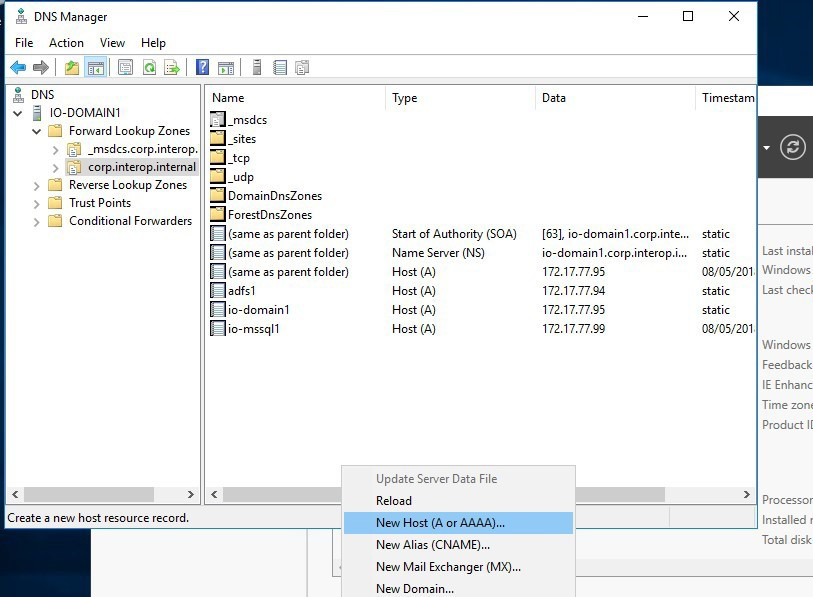
-
In New Host, enter:
Name <adfs-service-name> (the FQDN will auto complete)
IP address <ip-address-of-adfs-host-server>
-
Select Add Host at the bottom of the screen.
-
| Notice the convention for image file names and user string placeholders. |
image::create-new-host.png[pdfwidth="75%",Create New Host (A or AAA)]
.. In *New Host*, enter:
+
[horizontal]
Name:: _<adfs-service-name>_ (the FQDN will auto complete)
IP address:: _<ip-address-of-adfs-host-server>_